Edit 2021-04-25 – Edited for clarity
UMix 21.04 is now available.
The State of Linux Desktops in 2021
I’ve been using Unity 7 since 2016 when it first came out. Since Unity 7 is no longer being developed, I’ve been meaning to move to another desktop.
Gnome Shell, Cinnamon, Budgie, and other JavaScript-based desktops are too sluggish to use in my experience. The slowness is noticeable even when running on powerful hardware. This is due to the use of JavaScript and single-threaded event loops. This is part of the core design of these desktops and not something that can be fixed anytime soon.
In contrast, desktops written in C/C++ such as Unity, MATE, XFCE, LXQt, and KDE are responsive even on low-end hardware.
KDE is in a world of its own with its Qt framework, Qt-based apps, and KDE services. If you are looking for features and customizability, then KDE has no competition. Every single aspect of the desktop can be endlessly customized. Apps based on the Qt framework have their own unique look and feel. If you have only used GTK-based desktops so far, then KDE will feel alien to you. KDE suffers from having too many options, which keep changing between KDE releases. All these options can be overwhelming and get in the way when trying to get work done.
MATE on the other hand has the simplicity of the traditional GNOME 2 desktop but it is not without its problems. The MATE panel and applets keep crashing every now and then. The MATE dock lacks window previews and the option to pin applications to the dock. The official release of Ubuntu MATE 21.04 no longer includes the MATE dock applet and instead uses Plank for all layouts. The Global Menu and Window Buttons applets used by the Mutiny layout don’t work for all applications. They sometimes crash, and when they do, you are left with windows without a menu, and without buttons for closing the window. Both applets have been disabled by default in Ubuntu MATE 21.04. MATE is a very promising desktop and it will be interesting to see how it progresses in the future.
Xfce is one of the few desktops that is fast as well as stable. It is also very customizable and can be made to look like any other desktop. Distributions such as TwisterOS have taken this to the extreme and provide layouts for Windows XP, Windows 7, and Windows 10. Xfce has announced plans to switch to GNOME-Style Client Side Decorations (CSD) in the future. Xfce is known for its traditional approach, and the switch to CSD has raised alarms for Xfce users. It will be interesting to see how the developers implement these changes in the future.
What’s New
Xfce Edition
Xfce edition of UMix has the following features:
- Window previews for the dock icons (integration with DockbarX)
- Option to pin apps to the dock
- Option to right-click on the dock icon and launch a new instance of a running application
- A bottom panel with detailed stats for CPU, RAM, Swap, and Network usage.
- The bottom panel will autohide when an application window is maximized.

Unity Edition
Xfce Notification daemon has been added as a replacement for Unity notifications. Unity’s desktop notifications are somewhat broken and cannot be easily themed or customized. Xfce Notification daemon provides a good replacement. Search for Xfce Notification Properties in the Application menu to customize the appearance and behavior.

Better Live System Performance
ISOs are now compressed with ZStandard which has similar compression ratios to LZMA/XZ but is many times faster at decompression. This results in a big boost in performance when booting the Live ISO. If you have faced any sluggishness or slowness while booting previous releases of the ISO, then this will no longer be an issue.
When tested on an old laptop (with an Intel Core i5-5200U CPU and 8 GB RAM), the time required to boot the UMix XFCE Full ISO was 1 min 5 seconds for ZStd, compared to 4 mins for an XZ-compressed ISO. The ISO file is 2.1 GB for ZStd Level 22 compared to 1.8 GB for XZ Level 9.
In general, ZStandard compression results in 2 to 4 times faster boot for the Live system compared to XZ. This is at the cost of ~10% increase in ISO size.
There are four ISOs available – two with Unity desktop based on Ubuntu 20.04 and 21.04, and two with XFCE based on Ubuntu 20.04 and 21.04.
Misc Changes
- GDebi has been crashing on newer releases of Ubuntu on clicking the Install button. This is fixed.
- Default GTK theme has been changed to vimix-laptop-dark-ruby. This is a darker black than the previous theme (vimix-laptop-dark-doder) and has red accents. You can use any theme of your choice after installing UMix to disk.
- Some issues were fixed in UMix Welcome app.
- To get a minimal installation without pre-installed applications, use the option “Remove Default Applications” in UMix Welcome app.
Purchase
If you have previously purchased a subscription for UMix, please check your emails. An email has been sent with the download links.


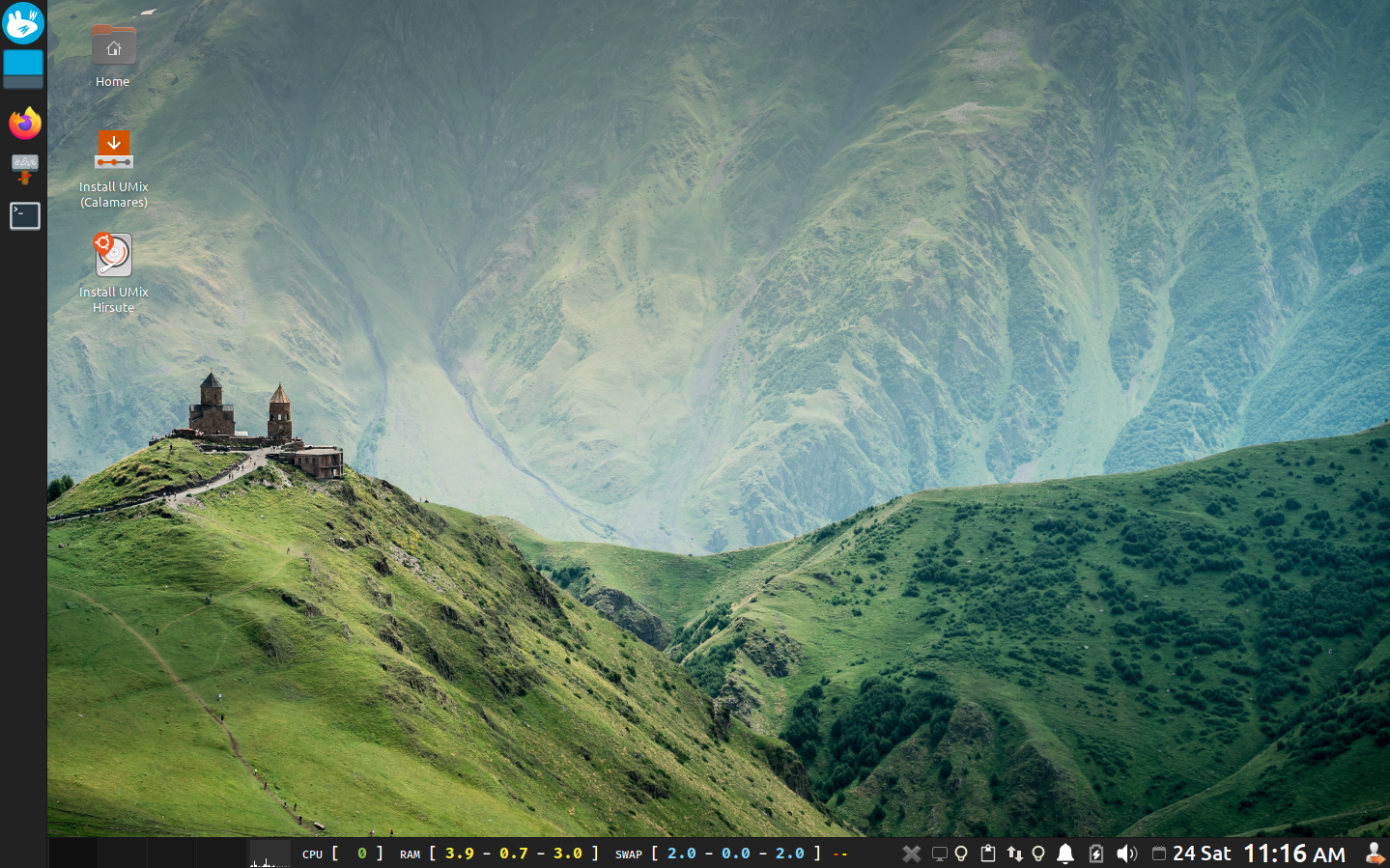


Okay,
I’d like to test this version 21.04 with XFCE, but there is no way to subscribe, only for 21.10 that I don’t want.
What do you propose?
Thanks.
Ubuntu 21.04 reached end of life in Jan 2022. It is no longer supported.