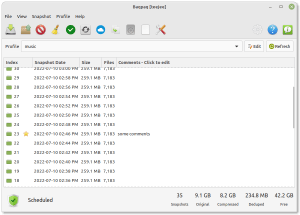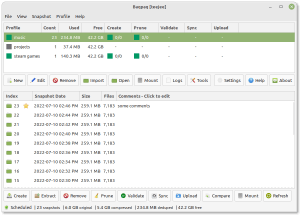Baqpaq v21.06 is now available. This is a major update with new features.

What’s New
New Profile Manager layout
The layout has been changed for profile settings window. The sections are more organised and easier to manage.
Mounting Improvements
You can now view the contents of a snapshot by double-clicking the snapshot in the list. The snapshot will be mounted using Borg, and the folder will be opened in a file manager.
File Menu & Keyboard Shortcuts
A file menu was added along with keyboard shortcuts for common actions. For example, you can create a snapshot by pressing CTRL+N on your keyboard and delete a snapshot by pressing the DELETE key.
Most GNOME applications are doing away with the File menu and replacing it with a hamburger menu. However, a traditional file menu has its advantages. It displays all available actions and their keyboard shortcuts at a glance. You can search and execute an action directly using the HUD on Unity desktop, or using similar functionality on other desktops.
The new file menu is optional. You can turn it off using the option in Settings window.


Settings Window
There’s a new Settings window for changing application settings.

Progress Bar
There’s a new progress bar that will be shown on progress windows. In case you prefer a normal progress bar, you can disable the new progressbar in the Settings window.

Desktop Notifications
A notification will be shown on the desktop when a scheduled task is executed in the background. This helps you stay aware of when a scheduled task runs and if any task has failed. If you don’t want notifications, you can turn them off from the Settings window.

Scheduling Improvements
There’s a new “Minutely” frequency that can be used to schedule snapshots at an interval of X minutes. The Cron scheduling string is shown at the bottom of the window for reference.
Some scheduling issues were fixed on Fedora 34.

Sync Improvements
There’s a new option to check if the destination directory exists before syncing the files.

New Repositories
Packages for Baqpaq are now optimized for each distribution that it runs on. So instead of a single repository and a single set of packages, there are now different repositories for each Linux distribution and target platform. Please re-run the installation steps that you received at the time of purchase to switch over to the newer repository.
Misc Changes
- BorgBackup updated to v1.1.16
- RClone updated to v1.55.1
- Log files will be skipped for the Sync and Upload action