Aptik 21.07 is now available.

What’s New
Backup Path
A number of warnings have been added for the backup path. Free space, file system, and device name will be shown below the selected path.

Things to keep in mind:
- Free Space – Backup path should have enough free space to hold the backups. If you have a several GB’s of data in your home directory then select a USB drive with enough space. The required space is not shown in the GUI because it is difficult to estimate. Space required will depend on compression settings and the type of files in your home directory.
- File system – The selected path must have a Linux filesystem like EXT4 or BTRFS. Saving backups to FAT32 or NTFS drive can cause problems since they don’t support Linux file permissions.
- Device – It should be obvious but don’t select your home directory for saving home directory backups (!). You will also get a warning if you save it to the root device. Save it to a USB drive so that your backups are not deleted when you re-install the system.
Restoring Repositories
Apt source files in Deb822 format are now supported.
When restoring a 3rd-party repo from an older release of Ubuntu to a newer release, Aptik will check if a repo exists for the newer release. If a repository is found it will add the newer repo instead of the older one.
For example, if you are using Oracle’s VirtualBox repo on Ubuntu 18.04 (Bionic) and later migrate to Ubuntu 20.04 (Focal), Aptik will check and add the Focal repo, instead of restoring the Bionic repo. If a new repo is not found (which is common when a Ubuntu version is newly released) it will add the old repo without any changes.
Some more safety checks were added to exclude the distro’s official repositories when taking a backup.
UI Theme
You can now select any installed theme for the UI. The soft-dependency on Vimix Gtk Theme has been removed.

Install / Update
Existing users will receive the update automatically. If you face any issues, please re-run the installation steps that you received at the time of purchase.
Purchase
A personal license for Aptik is available from the link below. This is a single-user license with perpetual validity and includes future updates.


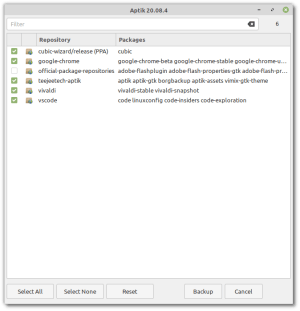
Ye-.
I will be happy and delicious update. thank you!
Dear, I tried several install procedures for Polo on U. But never succeeded.
I any way get message “sudo apt-get install polo-file-manager”
Deb files are available on GitHub
https://github.com/teejee2008/polo/releases/tag/v18.8-beta
Does anyone know whether Aptik 21.05 is supported on Bullseye (using MX21)? Repo only reports 21.05, not the latest 21.07…
Bullseye is supported. Latest version is 21.07.2. Re-run the installation command if you are facing any problems with the repo. Send me an email if you need help ([email protected]).
Thanks for the quick rely, Tony. Re-running the installation command fixed the issue marvellously. Running a backup as I type this… 🙂 Have a great weekend!