Baqpaq v21.09 is now available.

What’s New
New Compare Window
Comparing snapshots is now easier with the new Compare window. Changes between the 2 snapshots are displayed in a 2-pane tree view.





Set Preferred File Manager
The settings window has a new option to select the preferred file manager. This will be used to browse the snapshot when you double-click a snapshot in the list.

Update
Updates are installed automatically when you update your system.
sudo apt update && sudo apt upgrade # debian, ubuntu, raspberrypios
sudo dnf upgrade --refresh # fedora, centos
sudo pacman -Syu # archlinux, manjaro
Purchase
A new license can be purchased from the below link.

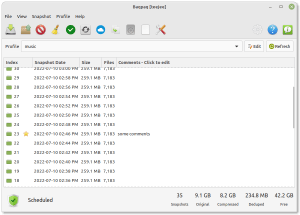
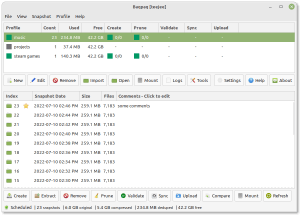
I’ve been using Baqpaq for about a month and I’m highly satisfied. Baqpaq has replaced BackInTime as my data backup. I’m also a Timeshift and Aptik user. The quality of Tony’s applications is amazing.
Thank you! Let me know if there any other features that you would like to see in this app.