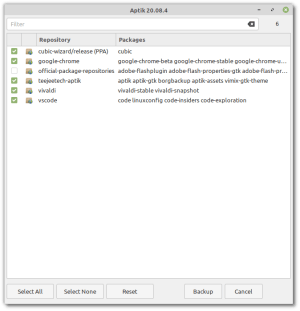Aptik 21.12 is now available. This is a minor update with some usability improvements and fixes.
What’s New
A message will be displayed if the backup path does not exist, instead of displaying the free space and other details. This is useful if the user has entered the wrong path, or when the USB drive mounted at that path has been ejected or unmounted. You can ignore the message and proceed with the backup. The backup folder will be created if it doesn’t exist.

The free space, file system, etc were displayed as NA if the backup path was located inside a nested BTRFS subvolume. This issue is fixed.

Normally, an empty folder should be selected for saving Aptik backups. However, users may accidentally select an existing folder that contains other data. This results in backups getting written to that location. The folders created by Aptik and the existing folders will be in the same location which can get messy.
A message will be displayed if the backup path contains other data. The selected backup path should either be empty or contain a previous backup.

Install / Update
Existing users will receive the update automatically. If you face any issues, please re-run the installation steps that you received at the time of purchase.
Purchase
A personal license for Aptik is available from the link below. This is a single-user license with perpetual validity and includes future updates.