Baqpaq v22.01 is now available. This is a minor update with some improvements.

What’s New
Window Behaviour
- The window size and window state (maximized/unmaximized) of the main window will be saved and restored on next run.
- If the main window is maximized, then it will remain visible if a child window is displaying the progress of an action (Create, Remove, etc). The main window will be hidden if it is not maximized.
Other Changes
- Clicking the ‘Cancel’ button on the progress window sometimes did not terminate the action that was running. This regression was introduced in the last update (v21.09) and has been corrected in this version.
- The ‘Edit’ and ‘Refresh’ buttons next to the profile dropdown now displays the label as well as the icon.

- If settings are invalid or incomplete, the navigation sidebar will display a “warning” icon instead of “error“.

Install / Update
Existing users will receive the update automatically. If you face any issues, please re-run the installation steps that you received at the time of purchase.
Purchase
A new license can be purchased from the below link.

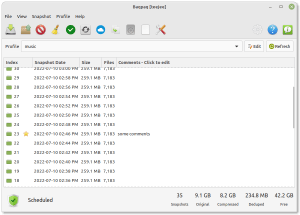
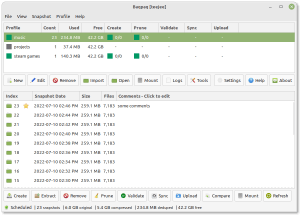
Just like to say thank you for this awesome app, Baqpaq recently saved me from a terrible data loss, did something stupid while reformatting a couple usb drives where I store back ups and my parents data where I was reorganizing it, I had copied the data to my storage drive for safe keeping, this went okay, while I was copying my backup data back I stupidly lost concentration and deleted my parents data without thinking, after some attempts to use TestDisk and other methods to restore data failed I searched my Baqpaq snapshots and found some snapshots where their data was still saved, so I was able to restore their data back successfully, so Baqpaq really saved my ass 🙂
Thanks! Please leave a review on the product page if you can spare the time 🙂
https://teejeetech.com/product/baqpaq/#tab-reviews