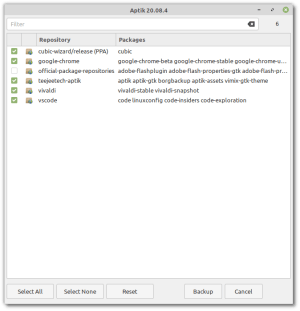Aptik 22.04 is now available.

What’s New
Settings Window
The Settings window has been redesigned to give it a more modern look.


Documentation
Aptik’s documentation was updated and moved online. The Help button in the app will now open the online docs. There is also a PDF version that can be downloaded to read offline.

Miscellaneous Items
Support was added to backup and restore following items.
- Apache2 server settings
- DHCP configuration
- WiFi connections and passwords
- SSH server settings
- Transmission server settings
- UFW firewall rules
Install / Update
Existing users will receive the update automatically. If you face any issues, please re-run the installation steps that you received at the time of purchase.
Purchase
A personal license for Aptik is available from the link below. This is a single-user license with perpetual validity and includes future updates.