Baqpaq 22.08 is now available. This is a major release with various improvements.

What’s New
Extended Layout
There’s a new “extended” layout for the main window that makes better use of available space. All profiles are listed in the top panel with an overview of snapshot count, disk usage, available space, and status of scheduled jobs for the last 48 hours.
If a profile has errors, or if there are job failures, the status will be highlighted with a red icon in the corresponding column.

This new layout is optional and has to be selected from Application Settings.

Save backups directly to a remote machine
In previous versions of Baqpaq, the backups had to be saved locally before being sent to a remote machine with the Sync action.
Backups can now be saved directly to a remote machine over an SSH connection. This is useful if your local machine does not have enough disk space. If you have another Linux machine on your home network (connected via WiFi or Ethernet) you can connect to it via SSH and save the backups there. BorgBackup must be installed on the remote machine for this to work.
Some actions such as Sync and Upload are not available when the backups are stored on a remote machine. Everything else will still work. You can mount the remote backups by double-clicking a snapshot and it will be mounted to a local path. Since the data is sent over the local network the performance will depend on the speed of your home network.

Snapshot Naming
Snapshots can now be named with an index number. This makes it easier to delete snapshots by specifying a range. For example, the command below will delete all snapshots in the range of 30 to 45.
baqpaq delete -p projects -s 30-45
There’s an option in Profile Settings > Advanced to select the naming scheme.

New profiles will use “Index” naming by default. Existing profiles will use the “Creation Date” naming. After upgrading to the new version of Baqpaq, you can go to the Advanced tab and change the naming scheme to “Index” for existing profiles (or continue using the old naming scheme).
Tools Window
When you change the naming scheme it only affects new snapshots that are created. To rename existing snapshots, open the Tools dialog from the toolbar and select the Rename action.

A “Repair Data” action was added to repair backups. This can be used if the Validate action shows any errors.
Import Improvements
Backups can now be imported by selecting the backup folder. If the profile.json file is found, it will be imported. Otherwise, it will be treated as a normal Borg repository and imported as a new profile.
This makes it possible to import an existing Borg repository which was not possible in previous versions. The new profile that is created will let you view the existing snapshots in the repository. To create new snapshots you must complete setting up the profile by adding source paths.
If another user owns the backups that you are trying to import, you will be prompted to take ownership of the files. File permissions will be changed so that the current user becomes the owner of files in the backup path.
Settings Window
The application settings window has been redesigned to use a Listbox-style layout. New options were added to select the sorting order.

Remove Log Files
Older log files will be removed when the profile is pruned. You can specify the number of days for which the log files should be kept.

Miscellaneous
- Settings: Add an option to select sort order (ascending or descending) for the snapshot list.
- Settings: Add an option to stay on the same file system when creating a snapshot. This will skip any subdirectories that are mounted from other filesystems.
- Snapshot List: If a profile is locked by a scheduled task, the GUI will wait for the task to complete and reload the snapshot list.
- Snapshot List: The list will be refreshed automatically when a scheduled task creates a snapshot in the background.
- Snapshot List: Show a star icon for commented snapshots.
- Error dialogs for locked profiles and security warnings now show more information on how to solve the error.
- Tools: Add a Repair action to repair backups. This can be used if the Validate action shows any errors.
- Extended View: When a profile is deleted the first good profile (without any errors) will be selected from the profile list.
- Mount: Closing the mount window will prompt the user to unmount the snapshot.
- Fix: The width of the Profile Window was increased to prevent the UI from getting cut off on KDE desktop.
- Compare Window: Progress percentage will be shown while results are being loaded
- Sync: Add an option to limit bandwidth
- Prune: Cleanup 17 kB commits created by Borg v1.1
- Add some default exclude filters when creating a new profile
- ProfileWindow: Exclude: Link the Help button to Borg documentation
- ProfileWindow: Improve layout for Source and Exclude tabs
Install / Update
Existing users will receive the update automatically. If you face any issues, please re-run the installation steps that you received at the time of purchase.
Purchase
A new license can be purchased from the below link.

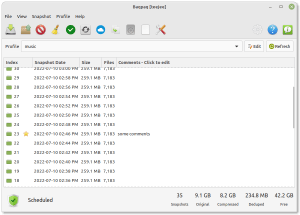
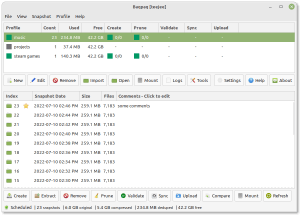
This latest version not working correctly for me, Creating snapshots no longer adds it to the list of snapshots unless I re-launch Baqpaq, same for Removing a snapshot, I have to re-launch to show its been deleted, also one of my profiles no longer can do snapshots as it fails due to missing source directories, yet the files and folders are there and previous version of Baqpaq created snapshots perfectly. Have tried clearing cache but still same, so kind of lost :o/
This is what Baqpaq says:-
E: Profile has issues that need to be resolved.
E: > Some source directories were not found –
/home/aimee/.config/pulse/daemon.conf
/home/aimee/.config/pulse/daemon.conf.tar.xz
/home/aimee/.config/digikamrc
/home/aimee/.config/digikam_systemrc
/home/aimee/.config/soundkonverterrc
These files and folders exist and I do a Grsync also for 1:1 back up, Grsync works perfectly, no errors, seems this issue has started with latest update for Baqpaq :o(
There was an issue in refreshing the snapshot list and in checking the paths in the source list. These are fixed in v22.08.1
On the errors I have found out Baqpaq no longer likes files added to source list, if I have only folders or add a new folder Baqpaq works perfectly, but if I have files or add a new file it gives error in red below source list for the files on list or added to list, heres a test with all files removed and adding .bashrc :-
Some source directories were not found –
/home/aimee/.bashrc
I hope this helps you figure out why now getting errors when trying to do snapshots, let me know if you need any more information :o)
Fixed in v22.08.1. Please update.
Hi Tony, I have updated to v22.08.1 and both issues now fixed for me, thank you for your quick response to the issues, huugs :o)
UI looks awesome, It is nice to be able to see everything at a glance. A small bug I have found after the update is that hidden files now display the following Warning: > Some source directories were not found – /home/user/.bashrc
Thanks for reporting this issue. Please update to v22.08.1
Hi Tony, I’ve been getting 404’s trying to upgrade:
— removed —
Please clear the apt cache and run apt update.
sudo rm -rvf /var/lib/apt/lists/*
sudo apt update
sudo apt upgrade
Thank you, that worked.
Hello, Is there a demo/trial for this?
Demo version is now available
https://teejeetech.com/2023/07/29/trial-version/