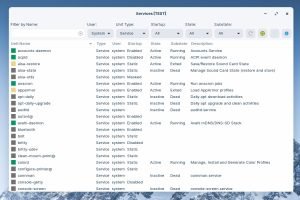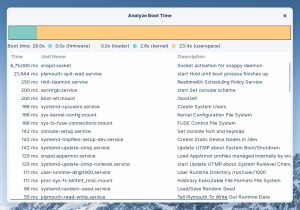Service Manager v22.10 is now available with a few improvements.

What’s New
View User Services
It is now possible to view user services in addition to system services. To view the services for a user, select the username from the User drop-down. Normally only logged-in users will have running services. The list will be empty if you select a user who is not logged in.

New App Icon
A new app icon was added

Misc Changes
- More filters were added to the State and SubState drop-downs
- Columns can now be sorted by clicking the column header
- About window will be centered on the main window
- Fix deprecated function calls and compiler warnings for the latest Vala version
Install or Update
Existing users will receive the update automatically. If you face any issues, please re-run the installation steps that you received at the time of purchase.
Purchase
A new license can be purchased from the below link.