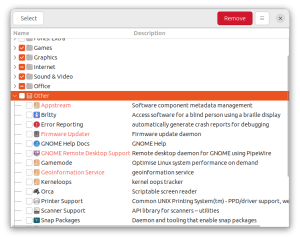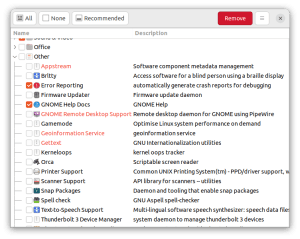This is a tool to de-bloat your Ubuntu installation by removing pre-installed applications and system components. You can use this tool to remove packages for system features that may not be useful for you – such as support for scanners, printers, text-to-speech, error reporting, etc.

This app will only remove packages that are safe to remove. Packages that are critical, or which are required for upgrading to the next Ubuntu release, are protected from removal.
By default, only a minimal number of pre-installed applications are selected for removal. If all items are selected, this app can free up about 2.8 GB of disk space on a fresh installation of Ubuntu 22.10.
If you end up removing too many items, there’s an option to undo the changes by reinstalling packages that were removed with this app.
This tool must be run on a fresh install of Ubuntu, Xubuntu, Ubuntu MATE, or Linux Mint. Other Linux distributions and Ubuntu derivatives are not supported since they may override the package dependencies in the base Ubuntu distribution and cause the system to break. Use this tool on other Ubuntu derivatives at your own risk. Review the list of packages carefully before removal.
Features
- Remove pre-installed applications, accessories, and system components
- Remove Snap packages
- Safety checks to prevent the removal of critical packages
- Supports Ubuntu, Xubuntu, Ubuntu MATE, and Linux Mint (Cinnamon, Xfce, MATE)
Notes
- This tool has been tested only on Ubuntu, Xubuntu, Ubuntu MATE, and Linux Mint.
- You can use this tool on other Ubuntu derivatives at your own risk. Please review the list of packages carefully before removal when using them on untested distributions. Using it on an untested distribution can break your desktop if you remove any critical packages.
- It is recommended to run this tool on a fresh installation. You can also run this tool on an old system but it will only detect applications that came preinstalled with your distribution. It will not give you the option to remove software that you have installed yourself.
- Supports Ubuntu 20.04 (Focal), Ubuntu 22.04 (Jammy), Ubuntu 22.10 (Kinetic), and future releases
Screenshots





Purchase
A new license can be purchased from the below link. This is a one-time payment that includes all future updates.