Aptik v24.02 is now available.

What’s New
Include Icons, Themes, Fonts from the base distribution
Icons, themes, and fonts that are part of the base distribution will be included in backups instead of excluding them. This gives better results when restoring to a different Linux distribution. If the new distribution does not have the required packages in its repositories, the icons/themes/fonts will be restored from the backup.
Faster Snap Restore
Restoring snap packages is now super-fast.
Previously, snap packages were downloaded and installed when restoring. This takes time as packages need to be downloaded from the internet.
Aptik now saves the Snap package files to the backup location and reinstalls using the same files. This is very quick. Packages will be downloaded only if the snaps are not found in the backup location.
Header bars
All windows now use Gtk Headerbars.
The terminal window actions were moved to the header bar for a better look.

Other Changes
- Repo: Don’t warn if the release file is not found for the current codename
- Packages: Don’t exclude development lib packages
- Flatpak: Unhold package
flatpakbefore installing it - Snap: Unhold package
snapdbefore installing it - Snap: Backup and restore from snap files
- Icons, Themes, Fonts: Include items from base distribution in backups
- Use Gtk HeaderBar for all windows
Install / Update
Existing users will receive the update automatically. If you face any issues, please re-run the installation steps you received at the time of purchase.
Purchase
A personal license for Aptik is available from the link below. This is a single-user license with perpetual validity and includes future updates.


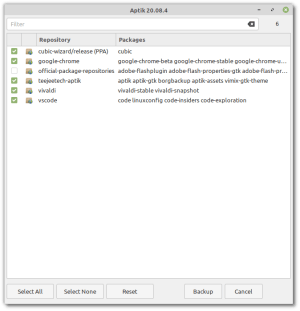
Hello!
How can I buy Aptik from Russia?