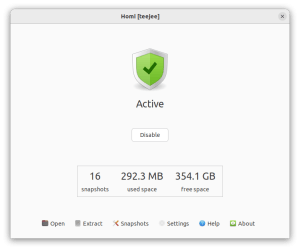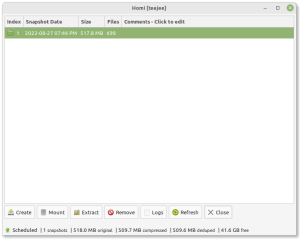Homi is an app for protecting your home directory. It takes a snapshot of files every hour and saves it to a pen drive or USB drive. If you accidentally delete a file, or if your hard disk or SSD dies, then you can use Homi to recover the data. The backups can be mounted and browsed as a normal folder, and you can copy or extract the files that you require.
Backups are created using Borg as the backend. Backups are incremental, encrypted, compressed, and de-duplicated to save disk space.
This tool is a simpler version of Baqpaq and is designed to be easy to use. If you need more options check out Baqpaq which provides more functionality (but also requires more configuration).
Features
- Back up home directory data to any path on a pen drive, USB drive, or internal drive.
- Create snapshots at intervals of 5 to 60 minutes
- Hourly snapshots are kept for the last 12 hours. Older snapshots are removed automatically.
- Backups are incremental, compressed, and de-duplicated to save space
- Backups are encrypted and protected with a password
- Backups can be mounted to a folder and opened with a file manager to copy files that are needed
- Easy to use. No configuration is required.
- Supports Debian, Ubuntu, Fedora, Manjaro, and derivatives.








Use-Case
- Protect files from accidental deletion. Recover deleted files from previous snapshots.
- Recover older versions of documents and files from previous snapshots
- Recover home directory data in case of a dead hard disk or SSD
Purchase
Homi is available for purchase from the store.
Homi Vs Baqpaq
Homi is a modified version of Baqpaq that is easier to use and with the goal of protecting the user’s home directory. If you already use Baqpaq then there is no need to purchase Homi unless you want an app that is easier to use.
| Feature | Homi | Baqpaq |
| Ease of use | ✅ Easy to use. No configuration is needed. | Has more features and options. Requires more configuration. |
| Target Audience | ✅ Recommended for all users | Recommended for experienced users. |
| Source directory | ✅ Takes a backup of the home directory | Source directories have to be configured by the user. |
| Exclusions | ✅ Junk files and folders in the home directory are excluded by default | Exclude filters have to be configured by the user. |
| Local backups | Backups can be saved to any path on a local drive or USB | Backups can be saved to any path on a local drive or USB |
| Remote Backups | ❌ Not supported | ✅ Backups can be saved to a remote machine over SSH or uploaded to online storage accounts like DropBox and Google Drive. |
| Scheduling | A backup interval between 5 and 60 minutes can be selected for creating new snapshots. Old snapshots are removed automatically. | ✅ Provides detailed scheduling options for every action (create, prune, validate, sync, and upload). |
| Multiple Profiles | ❌ Single profile for home directory | ✅ Multiple profiles can be created with different settings |
| Run as root | ❌ Runs as a normal user | ✅ Can be run as a normal user, or as root to backup files owned by other users. |