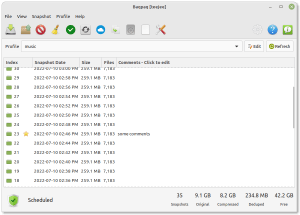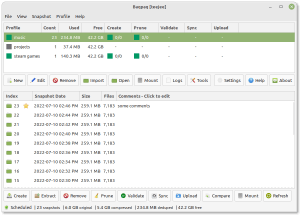Baqpaq 22.12 is now available.

What’s New
Changes are summarized at the following link:
https://docs.teejeetech.com/baqpaq/pages/changelog.html#v22-12
Instant Reload
A number of optimizations were done to reduce the time taken to display the list of snapshots. Snapshots will now load instantly when you select a profile.

Running Indicator
An indication will be shown in the profile list and the status bar when a scheduled task runs in the background.


Minutely Prune Level
A “Minutely” prune level was added to the Prune options. It can be used to keep or remove snapshots that are created at intervals of less than 1 hour.

For example, if a snapshot is scheduled every 10 minutes, it creates 6 snapshots every hour. If you wish to keep all 12 snapshots for the last 2 hours, then select to keep 12 “minutely” snapshots. If you create snapshots at intervals of one hour or more, then this level is not needed. You can keep “0” minutely snapshots.
The Prune window will now show the reason why a snapshot is being kept or removed. To see this new column you must be using a recent version of Borg (v1.2 or later).

Error Messages In Statusbar
Previously when a profile had an error, selecting the profile would show the error in a message box. Clicking OK to dismiss the message box is an extra step that is inconvenient. Error messages are now displayed in the status bar, for profiles that have an error.

Free Space Check
You can now set the minimum free space that the backup location must have in order to start creating a snapshot. If the free space is less than the minimum value then the snapshot will not be created.
There are 2 limits that can be defined – in MB and as a percentage. Both limits must be satisfied to begin creating a snapshot. By default, the limits are 100 MB of free space and 5% of disk size. A snapshot will not be created if free space is less than 100 MB or less than 5% of the disk size. These limits can be changed at the profile level by going to Profile Settings > Advanced.

After the snapshot creation begins, if the backup location runs out of space, Borg will abort the operation and free up as much space as possible. Refer to the Borg documentation for more details on how this works.
Support for Unencrypted Borg Repositories
It is now possible to create or import unencrypted Borg repositories. To use this option, create a new profile and select the “No Encryption” checkbox next to the Password field. Then select a backup path and click the “Initialize” button.
This option can be selected only before the profile is initialized. After the profile is initialized the “No Encryption” option will be disabled.

Better Notifications
Desktop notifications can now be changed at the profile level. So you can enable notifications for an important profile that you care about, and turn them off for other less important profiles. You can also choose to enable only Failure notifications or for both Success and Failure.
You can also enable or disable notifications for all profiles at the application level from Application Settings.

Compare Window Improvements
Previously, the Compare Snapshots window would freeze if there were a large number of differences between the snapshots (100,000 items or more). This has been fixed in this release. The window will show the first 10,000 items. Use the “Previous” and “Next” buttons to view the remaining items.
If a directory has been created or removed, the directory will be collapsed in the view to make it easier to browse through the list.

Exclude Filters
The exclude filters now support including a file from an excluded directory. Consider the following requirement.
Include folder A
Exclude folder A/B
Include file A/B/file.txt
Exclude all other files in A/B
In this case, the filters to add to the exclude list will look like this:
+ A/B/file.txt
A/B
The + sign indicates that the file should be included, instead of excluded. Since the parent directory is excluded, the include entry should be placed above the exclude entry for A/B. These are the same rules used by Rsync and other tools. The first matching filter will decide whether the file or directory is included or excluded.
New Icon
The app icon has been replaced with a new icon that has a much simpler appearance and looks better at low resolution.


Miscellaneous
- Fix some UI issues
- Remove unused parameters in profile.json
- An icon will be displayed next to the profile name if backups are saved on a remote machine
Install / Update
Existing users will receive the update automatically. If you face any issues, please re-run the installation steps you received at the time of purchase.
Purchase
A new license can be purchased from the below link.