UKUU 23.03 is now available. This is a maintenance update that fixes some issues.

What’s New
Changelog
- Fix: The “Download and Install” option doesn’t work as expected when the “Auto-Remove” option is disabled in Settings.
- Fix: Icons are sometimes not displayed in MessageDialog if the Elementary icon theme is used
- Updated the list of LTS kernels
Installation & Updates
If you are an existing user, you will receive the update automatically. In case of any problems, please re-run the installation command that you received at the time of purchase.
Purchase
A single-user license for UKUU can be purchased from the link below:

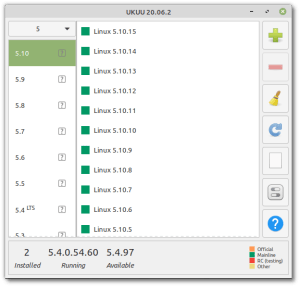
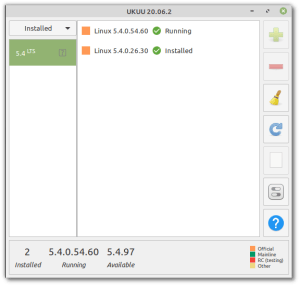
Does UKUU support Pop_OS?
Yes it does
For the last several kernel releases after updating with ukuu I get a
/dev/root: can’t open blockdev
…..
…..
…..
Kernel panic – not syncing : VFS: Unable to mount root fs on unknown-block(0,0)
…..
etc
i’m able to go back and boot from the last known working kernel
then run
sudo update-initramfs -u -k version
sudo update-grub
and finally I can reboot using the latest kernel.
Looks like the initramfs was not generated after installation. Do you have a separate boot partition and does it have enough space?