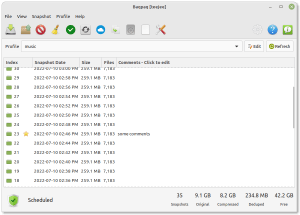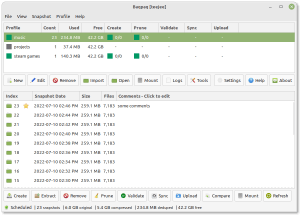Baqpaq v23.08 is now available.
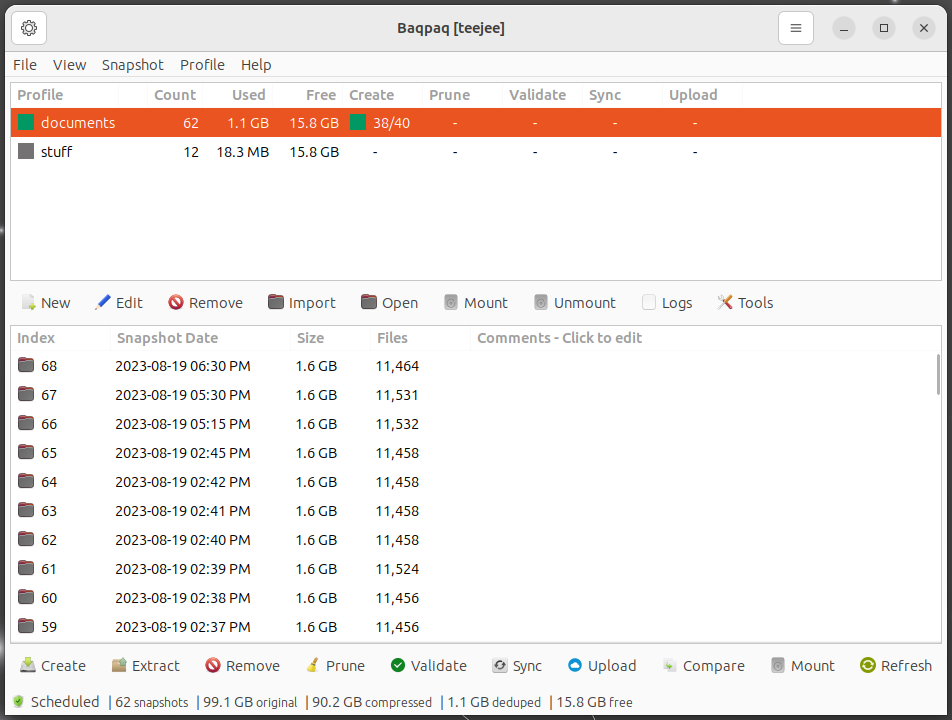
What’s New
UI Improvements
The extended view now shows flat buttons for the toolbar. This can be changed from the Settings window to revert to rounded buttons.


Header bars for windows
The windows now use Gtk header bars to save space and blend better with the system theme.


There are many people who dislike header bars, so there’s an option to turn it off from the Settings window. This will revert to the previous layout (screenshot below).


Unmount
If a profile is locked because it is still mounted, a prompt will be displayed to unmount the profile.

Changelog
- Use Gtk header bars for all windows and dialogs. Add an option in Settings to disable header bars.
- Use flat buttons for toolbars in the extended view. Add an option in Settings to revert to normal buttons.
- Change the layout of the Settings window to use a GtkFrame and GtkStackSwitcher instead of GtkStackSidebar.
- Improve the layout of the Profile Settings window. Add icons to the sidebar, use GtkFrame for the Prune section, and use flat buttons in the header for the Source and Exclude sections.
- Change the toolbar defaults for Simple view. Show both text and icons and show smaller icons.
- Fix: Selecting the ‘Compare’ action from the context menu in the Compare Window can sometimes cause the window to freeze.
- Fix: Show status bar message as ‘Mounted’ if profile or snapshot is mounted
- Fix: Hide stats when a task is running
- Fix: Don’t check the password if it has not changed. This fixes a lag when closing the Manage Profile window.
- Fix: Select the snapshot under the mouse when right-clicking the list of snapshots
- Fix: Refresh the profile list after adding, removing, and importing profiles
- Fix: Skip password check if the profile is not encrypted
- Fix: Progress for cloud uploads was not displayed correctly for recent versions of Rclone
- Fix: Fixed an issue where the Log window size would increase when it is closed and reopened.
- Fix: Create a notification directory for admin during installation to avoid warnings
- Add Unmount button to the action bar for the Profile list
- Add a new prompt to unmount the profile if it is mounted and locked
- Various UI improvements
- Update Rclone to v1.63.1 in apt repo
Install / Update
Existing users will receive the update automatically. If you face any issues, please re-run the installation steps you received at the time of purchase.
Purchase
A new license can be purchased from the below link.