Apex – Personal Licence
Original price was: $25.00.$19.00Current price is: $19.00.
Single-user license with perpetual validity. Includes future updates.
Apex is a tool for managing QCOW2 disk images created by Virt-Manager for Qemu/KVM
Description
The license key and installation steps are sent by email. Please provide a reliable email address on the checkout page.
Installation is as simple as running a one-line command. Please check if your Linux distribution is on the list of supported distributions mentioned below.
This is an app for managing virtual machines and QCOW2 disk images created by Virt-Manager for Qemu/KVM. This app is meant to be used along with Virt-Manager. It is not meant to be a replacement.
Apex provides a GUI for creating overlay files (“undo” disks) for the base disk image. When the overlay disk is attached to a VM, the VM sees the combined data from the overlay disk and the base image. However, changes made by the VM are written to the overlay disk instead of the base image. These changes can be committed (merged) to the base image, or discarded to reset the overlay disk.
This is similar to creating snapshots in VirtualBox. The base image acts as a “snapshot” after adding an overlay disk. The snapshot can be “restored” by discarding the changes in the overlay disk. Using overlay files is much more flexible than VirtualBox snapshots since multiple overlay files can be created for the same base image. Each of the overlay disks can be attached to the VM and booted when needed.

Features
- Manage QCOW2 disk images for Virt-Manager.
- Create overlay file (“undo” disk) for disk image
- Commit or discard changes to the parent disk
- Clone the disk (full or linked)
- Add comments for each disk
- Control VM state – Start, Shutdown, Reboot, etc
- Attach and eject ISO files
- Connect and disconnect the network
Notes
- Apex requires Virt-Manager and Qemu/KVM to function
- Admin access is required
Use-Case
- Manage VMs created by Virt-Manager
- Create snapshots and overlay files (“undo” disks) for QCOW2 disk images created by Virt-Manager
- Attach/Eject ISO files and connect/disconnect the network while the VM is running
Terms & Conditions
- The app is licensed under the terms of this EULA. This is a standard EULA that allows you to use the app but does not allow re-distribution and re-selling.
- The personal license is per user rather than per machine. You are welcome to use it on any number of machines where you are the primary user, including at work.
- Using this app in a business environment requires as many licenses as the number of people using it.
- Your license will be sent to the email address you provide when making payment. Please provide a reliable email address.
- Refunds are available within 14 days from purchase (2 weeks). Please send an email to [email protected] if you wish to request a refund.
Supported Distributions
This app is meant for Linux distributions based on Debian and Ubuntu.
- Debian
- Debian 12 (Bookworm) and derivatives
- Debian 11 (Bullseye) and derivatives
- MX Linux 19, 20, 21
- Linux Mint Debian Edition (LMDE) 4, 5
- Older releases of Debian are not supported
- Ubuntu
- Ubuntu 24.04 (Noble) and derivatives
- Ubuntu 22.04 (Jammy) and derivatives
- Ubuntu 20.04 (Focal) and derivatives
- Ubuntu’s current Non-LTS release, and derivatives
- PopOS, ZorinOS, MX Linux, Xubuntu, Kubuntu, ElementaryOS, and others
- Linux Mint 20, 21, 22, and later releases. Mint 19 and older releases are not supported.
- Solus and KDE Neon are not supported.
- Older releases of Ubuntu are not supported
- Not Supported
- Fedora, Arch Linux, Manjaro, SUSE, Gentoo, Solus, and other distributions are not supported.
Native packages and repositories are available for all supported Linux distributions. Installation is as simple as running a one-line command.
Supported Hardware
This software is meant for use on computers with Intel and AMD processors. ARM platform is not supported.
- Intel & AMD computers
- 64-bit packages are available (amd64)
Installation
- Native packages and repositories are available for all supported Linux distributions.
- Installation steps and license keys will be sent to the email address provided at the time of purchase. Installation is as simple as running a one-line command.
Trial & Refunds
- Refunds are available within 14 days from purchase (2 weeks). Please send an email to [email protected] if you wish to request a refund.

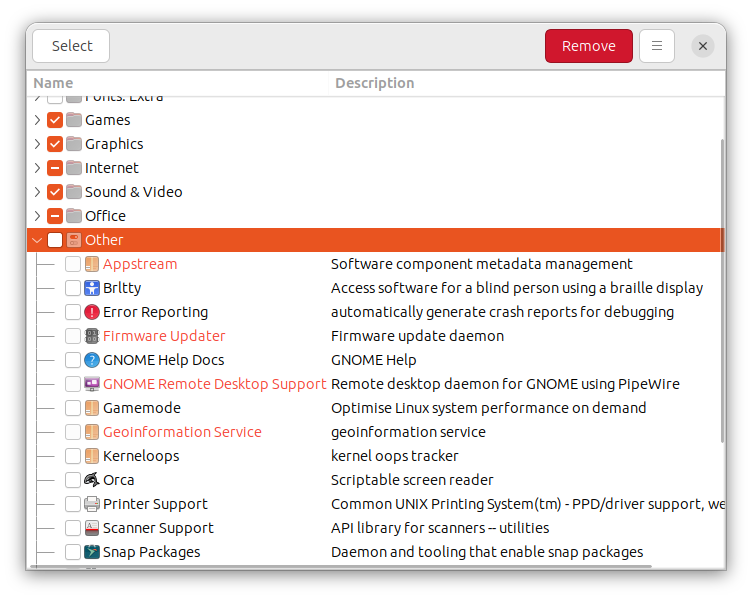


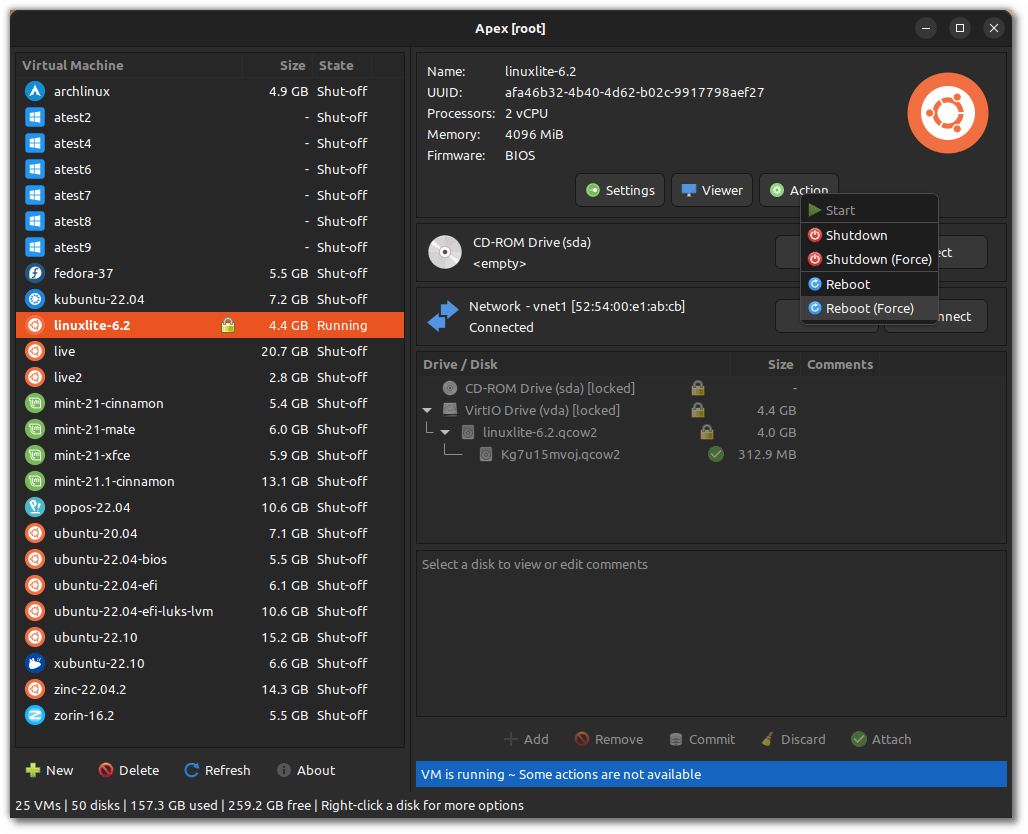
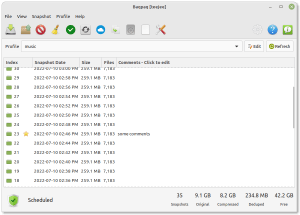
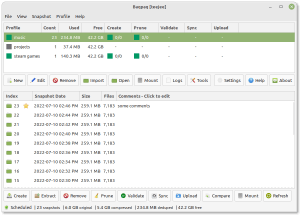
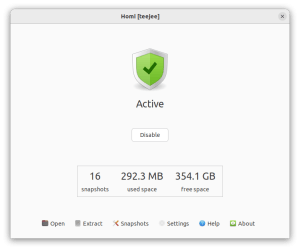
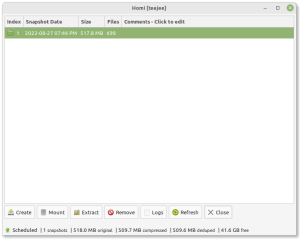
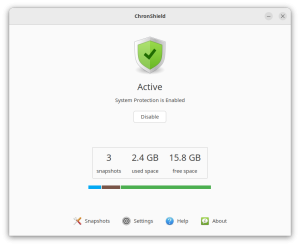
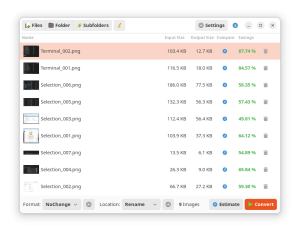
Reviews
There are no reviews yet.