Aptik – Personal Licence
Original price was: $29.00.$25.00Current price is: $25.00.
Single-user licence with perpetual validity. Includes future updates.
Aptik is a tool for taking backup of data and settings on your Linux system. It can be used when reinstalling the operating system, or when moving to the next release of a Linux distribution.
Description
The license key and installation steps are sent by email. Please provide a reliable email address on the checkout page.
Installation is as simple as running a one-line command. Please check if your Linux distribution is on the list of supported distributions mentioned below.
Aptik is a tool for migrating settings and data from an existing Linux system to a newly installed system. It can be used when re-installing the operating system, and when moving to the next release of a Linux distribution.
If re-installing your Linux system gives you nightmares because of all the setup and customization that you need to do after installing it, then Aptik provides a simple solution. Take a full backup with Aptik on the old system, and restore the backups after installing the new system. Your system will be restored to the way it was before. The only thing needed is a USB drive with enough free space to store the backups, and a fast internet connection to download and install software packages.
Supported Items
Aptik can backup and restore the following items:
-
- Repositories – Launchpad PPAs and third-party APT repositories.
- Software packages – Extra packages installed from repositories. Supports Apt, Flatpak, and Snap packages.
- User & Groups – User accounts including login credentials, password expiry rules, etc.
- Mount entries – Entries for storage devices, bind mounts, etc from fstab and crypttab files.
- Scheduled tasks – Cron jobs for each user
- Icons, themes, and fonts – Files are saved to the backup location and extracted to system folders on restore.
- Home directory data – Home directory data for each user. Data is encrypted, compressed, and de-duplicated using BorgBackup.
- Desktop settings – User-specific settings in dconf database
Note: Aptik doesn’t backup and restore everything on your system. Otherwise, there would be no point in reinstalling your OS. Any configuration changes in system folders like /etc, /opt will not be saved and you will need to redo these changes on the new system.
- Software that is installed from downloaded Deb files or compiled from source code
- Settings and data for system software like database servers, web servers, etc that are located in /etc, /opt, /var, and other system folders.
Terms & Conditions
- The app is licensed under the terms of this EULA. This is a standard EULA that allows you to use the app but does not allow re-distribution and re-selling.
- The personal license is associated with a single user rather than a single machine. You are welcome to use it on any number of machines where you are the primary user, including at work. The license cannot be used by multiple people.
- Using this app in a business environment requires as many licenses as the number of people using it.
- Your license will be sent to the email address you provide when making the payment. Please provide a reliable email address.
- Refunds are available within 14 days from purchase (2 weeks). Please send me an email if you are not satisfied with the app and wish to claim a refund.
Supported Distributions
This app is meant for use on Linux distributions based on Debian and Ubuntu.
- Debian
- Debian 12 (Bookworm) and derivatives
- Debian 11 (Bullseye) and derivatives
- Debian 10 (Buster) and derivatives
- Older releases of Debian are not supported
- Ubuntu
- Ubuntu 24.04 (Noble) and derivatives
- Ubuntu 22.04 (Jammy) and derivatives
- Ubuntu 20.04 (Focal) and derivatives
- Ubuntu 18.04 (Bionic) and derivatives
- Ubuntu’s current Non-LTS release, and derivatives
- PopOS, ZorinOS, MX Linux, Xubuntu, Kubuntu, ElementaryOS, and others
- Linux Mint 19, 20, 21, 22 and later releases. Mint 18 and older releases are not supported.
- Solus and KDE Neon are not supported.
- Older releases of Ubuntu are not supported
- Not Supported
- Arch Linux, Manjaro, Fedora, CentOS, SUSE, Gentoo, and other non-Debian distributions are not supported.
Native packages and repositories are available for all supported Linux distributions. Installation is as simple as running a one-line command.
Supported Hardware
This software is meant for use on computers with Intel, AMD, or ARM processors.
- Intel & AMD computers
- 64-bit packages are available (amd64)
- Single-board computers (SBCs) with ARM CPUs
- 32-bit (armhf) and 64-bit (arm64) packages are available
- Supports Raspberry Pi 4B/400 and Odroid N2/N2+
- Supports Raspbian, Raspberry Pi OS, Debian, Armbian, and Ubuntu.
Installation & Updates
- Native packages and repositories (for Apt) are available for supported Linux distributions listed above.
- Installation steps and license keys will be sent to the email address provided at the time of purchase. Installation is as simple as running a one-line command.
Known Issues & Limitations
- Wayland – While the app supports both X11 and Wayland, you may sometimes face issues starting the GUI on some Linux distributions that use Wayland. If you are running a “GNOME on Wayland” session, you need to log in to a “GNOME on Xorg” session to use the GUI app. The command-line version can also be used if a display server is not available, such as on headless machines.
- Active Directory (AD) and network user accounts are not supported. You must be logged in with a local user account to use this application. The backup and restore actions in the app are for local user accounts on the system.
- Encrypted home directories (eCryptfs) are not supported for security reasons – except for one scenario. If you are the only user with an encrypted home, and you are logged in and running Aptik from your own user account, then you can use Aptik to take a backup of your home directory. Aptik will take a backup of the decrypted contents, and restore the decrypted data to the new home directory on restore. Use this option at your own risk.
- In order to avoid problems after migration, Aptik does not back up all settings and data from system locations like /etc, /var/lib, etc for all applications. It will back up only for specific apps like Docker, VirtManager, etc. For other applications, the file and directory paths must be added manually to the Miscellaneous section, if needed.


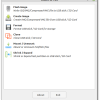
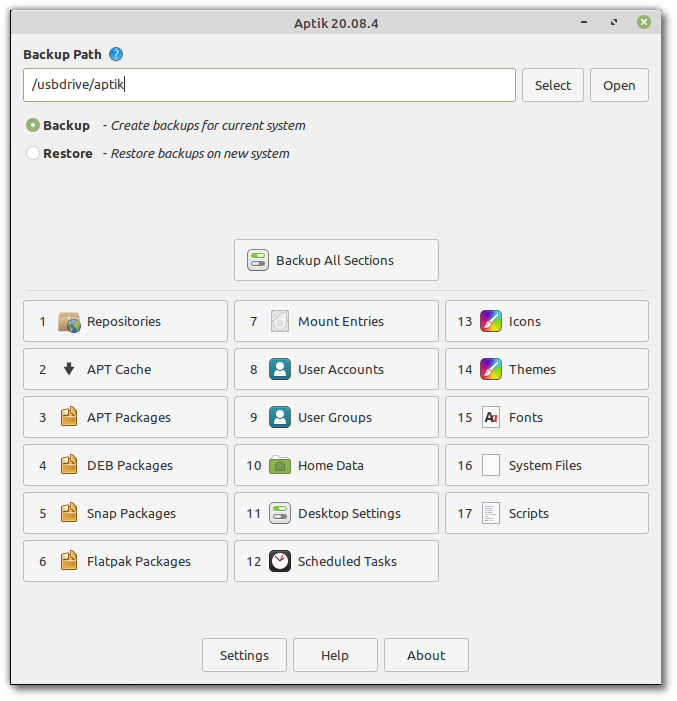
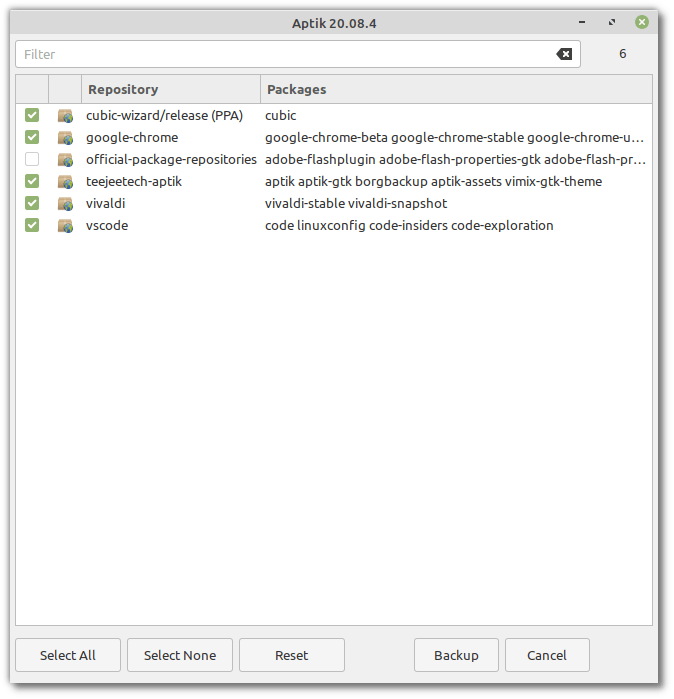

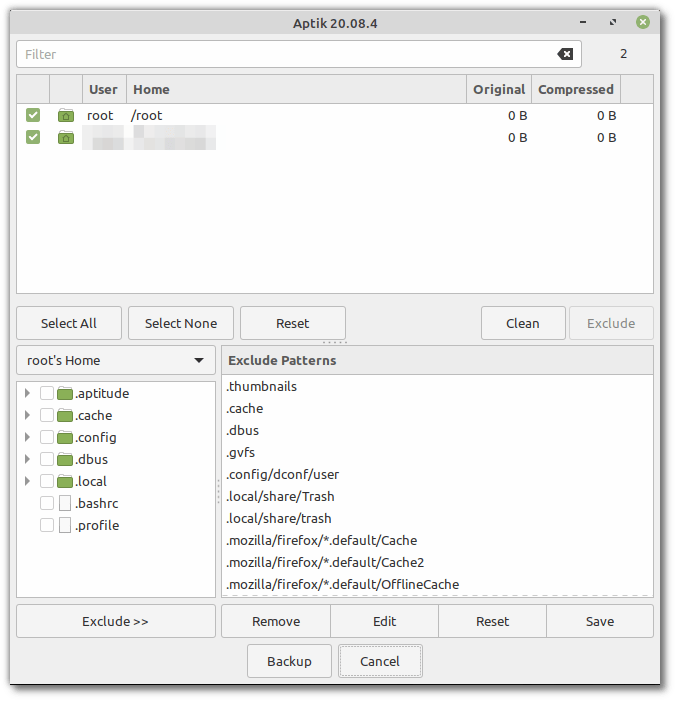
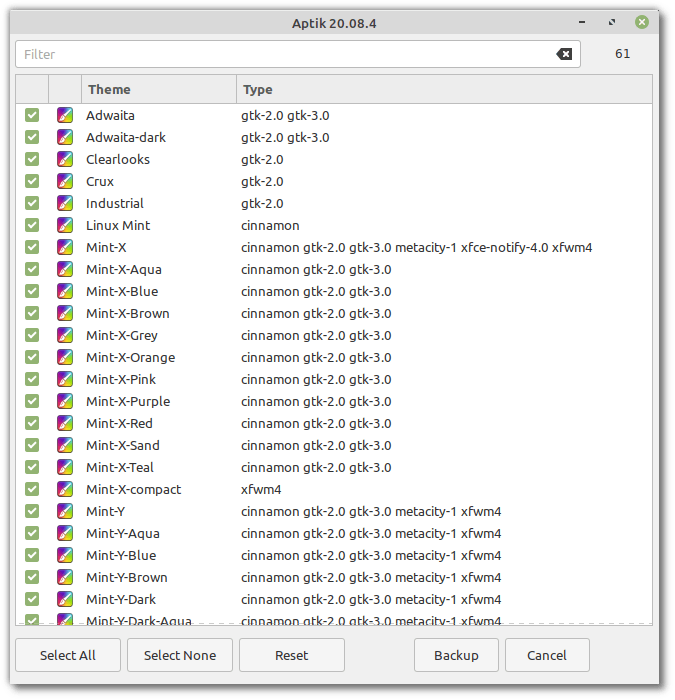
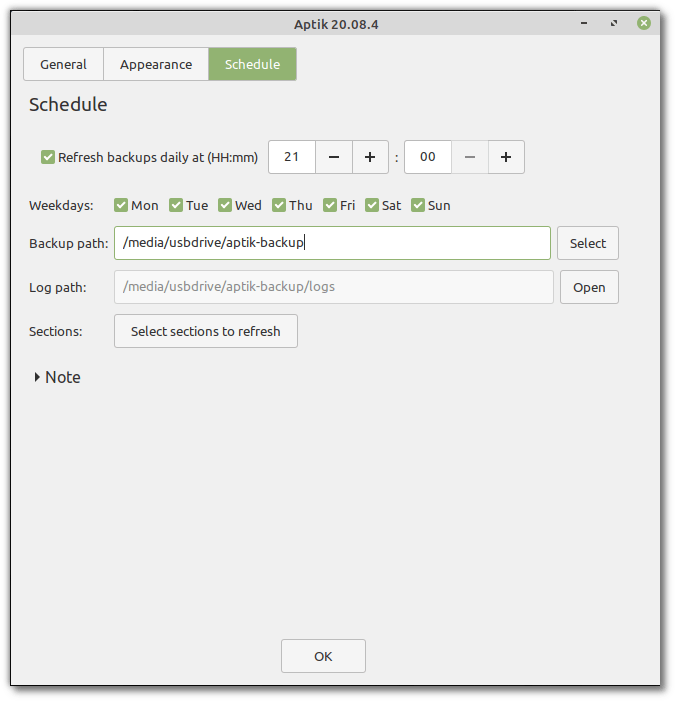
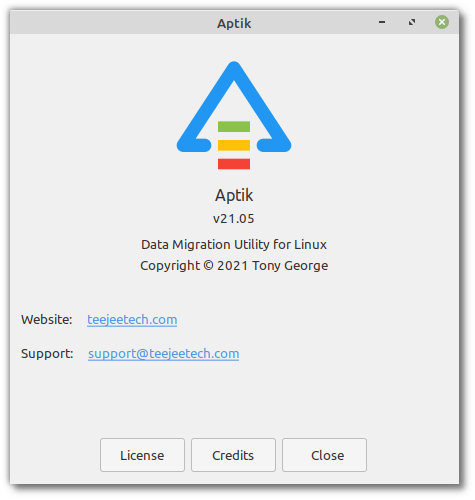
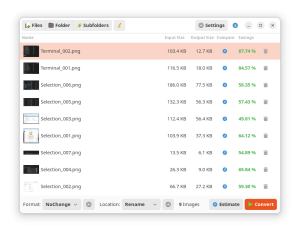
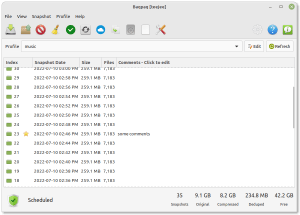
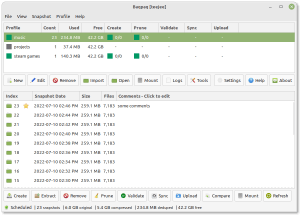
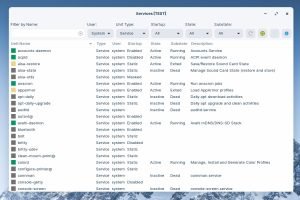
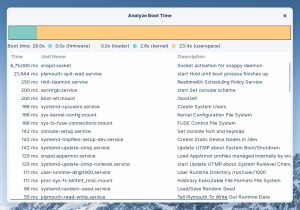
Edwin Cox –
Aptik is the missing link in the Linux ecosystem I’ve been looking for since I started with Ubuntu 9.10. Upgrades between consecutive versions generally worked, but when I wanted to go to a different flavor – say to Linux Mint or from 32-bit to 64-bit – it was a nightmare. My recent project was to go from Ubuntu 18.04 LTS 32-bit to Mint 20.1 64-bit, and I was dreading it. That is, until I found Aptik. It automagically backed up everything important to an external HD, and then “restored” it to the new system, installing the 64-bit versions of my application programs. For a few programs, the repository from which the previous files had been downloaded was no longer accessible, and I installed those manually. Otherwise, everything else has worked, with all my old settings intact. Highly recommended and much appreciated!
rjw –
Really impressed by this software. Backed up Linux Mint 19 on an old machine and then restored on a brand new machine with Linux Mint 20 and worked flawlessly, all my apps along with their passwords and settings, no hassle. Would high recommend this software.
Dan –
I have tried various system backup and restore systems, and Aptik is the only one that I have found that works reliably. It is the best software investment I have made. For some reason that I have not been able to figure out, the Ubunut 20.04 system becomes unbootable. I have reinstalled Ubuntu and then used Aptik to restore the system to what it was before. It has worked flawlessly to this point. Thanks.
Robenroute –
Very useful. Simple and straighforward to use. Option to backup/restore individual sections. Kudos. Using it with MX Linux 19.
John Pleming –
Im very pleased i purchased this software.
In my opinion, every debian / Ubuntu derivative user should have this in their toolkit.
Works flawlessly.
Had my PC settings and customizations basically mirrored onto laptop in 5 minutes.
Awesome peice of software tony.
Thankyou.
I wholeheartedly recommend this.
OzzYGuY
Mike –
This app has been invaluable to me. It has allowed me to distro hop and has saved my install on more than one occasion. When I am in the middle of working and something crazy happens I can be back up in running in 15 – 20 mins with this restore utility.
Technical J (verified owner) –
Review for Aptik – Personal Licence
★ ★ ★ ★ ★
hab25 –
Very good. Undoubtedly the best solution I have found for this problem.
I would love to see the packages that came with the distro but were removed by the user also be removed on the restore (provided no package depends upon it, of course), in future updates.
Viron (verified owner) –
I needed to have the exact same configuration my laptop has on a new desktop and I was able to achieve this in less than an hour. I was amazed to find not only all my software / packages / flatpaks / repos / startup programs / data etc… but also every bit of customization I made to my desktop.
As another user stated a “must have” for any debian & derivative distro user.
Thank you very much for such a great piece of software. It exceeded all my expectations.
Artem Sydorenko –
Awesome tool! I successfully migrated everything from Ubuntu 18.04 to Ubuntu 22.04.
Node.js, php, postgres, VS Code, Postman, GIT, Slack, Skype, Steam, VLC player etc – everything works fine.
Failed: mysql, mongodb, sublime (not important for me)
Glenn Haselfeld (verified owner) –
Very impressive. It made transferring my configuration from an old laptop to a new one painless, and it worked flawlessly. Everything looked and worked exactly the same on the new laptop, including plug-ins to apps, browsing and file histories, and desktop customization. Well worth the investment!
William Bodell (verified owner) –
Wow, this is one heck of a tool! I had been running Ubuntu 20.04 on 105 GB partition of a 512 GB SSD but needed to migrate the installation to a new, larger SSD. I’m in the middle of a research project, and didn’t want to waste days just backing up and restoring all my files, not to mention setting up my development environment again. Besides re-installing the OS on the new drive, Aptik made the process take less than an hour, and once it was done restoring everything, it was as if I had just booted up the exact same system. I launched my Python IDE and it immediately re-opened the files I was working on; I opened Chromium and it asked me if I’d like to restore my tabs from the last session; I didn’t even need to log in again to my Slack workspaces – everything was just as I had left it on the old system! Forget Clonezilla and any other free software you might be thinking of using instead – $25 is a steal for this amazing tool!
Kurt Sprunk (verified owner) –
Review for Aptik – Personal Licence
★ ★ ★ ★ ★
Walther Schubert (verified owner) –
Transferring config and data to my new notebook was a breeze.
The process is easy to understand and the documentation excellent.
sputnik (verified owner) –
Migrated Linux Mint to new Hardware. Extremely usefull. Easy to run.
I was on the way to clone the disk, but as i preferred to have a fresh install of the OS i did it this way and used aptik to do all the custom stuff. Very helpfull.
Edlynn (verified owner) –
Totally impressed with this software!!
I had Linux Mint 20.3 on one computer and I was able to migrate all my files, settings, colors, wallpapers, everything to my new computer with LM 21.1
Truly perfect!
Scott Larson (verified owner) –
I use Aptik on my POPOS distro to recover from boot problems that crop up from time to time when I can’t recover via normal means. I also used it to transfer my settings, packages, and data from the Non-LTS version to the LTS version which worked very well. I would consider this tool over any system backup program as it’s designed to restore applications and data. It’s way more versatile than most tools out there that attempt to provide system backup and recovery features.
Adrián López Galera (verified owner) –
Aptik is an essential program to preserve our configurations, update our distro with guarantees and make a copy of our settings on other machines. It saves a lot of time and effort, as well as preserving data by using Borg.
Richard Lariviere –
Absolutely amazing! Well worth the $25. I was able to move my system to a new desktop install of Linux Mint and it was flawless and fast. Everything including all my settings were there. It’s like I didn’t switch computers. I’m not that computer savvy but I was blown away and in awe. Normally such a change would take me weeks if not months to get everything the way I like it. It only took a couple hours in total and all I did was set it up and walk away. Thank you Tony, I’m a big fan!
rc (verified owner) –
This is ‘the’ backup app everybody need
Mikhail Mikheev –
This is what the software should be. Absolute magic. I had to swap SSDs in my laptop and didn’t want to go through all the settings burden again, and the app was a lifesaver.
Bill Dawson –
I am totally blown away by Aptik!!! Even apps I had manually downloaded & installed (hence not restored by Aptik) still had all my settings after reinstalling them myself. Absolutely everything from PPA’s and Mint 21.3 repos was intact with all my settings after the restore. Right down to the last desktop/panel icon & my custom theme…it’s all there exactly as it was before. If you’re “thinking it over”, just get Aptik already, it’s ridiculous not to. Best $25 you’ll ever spend! BTW, all the games I installed with Heroic Games launcher also got restored, complete with game saves. A MUST-HAVE for everyone!
Robenroute –
In 2021, I wrote “Very useful. Simple and straighforward to use. Option to backup/restore individual sections. Kudos. Using it with MX Linux 19.” Apart from the typo 🙂 I have another reason to update my review: I just wanted to say that after many years, I’m still using this wonderful piece of software. It’s oh so practical, well maintained and I would recommend it to all Linux users.
Dougster –
THANK YOU for this program. Where has this app been? $25 is well worth the cost for the time that It has saved me!! I just wish I had known about this earlier – would have saved many hours of customization!
Christian –
Was initially unsure whether I actually needed this tool, but I purchased it. Then recently I wanted to switch from Linux Mint to LMDE, and I used Aptik. It was amazing how things just worked. I didn’t expect the new install work as easily as it did. I can highly recommend Aptik!
Duke –
I was about 8 hours into building out my new machine when I encountered some issues that required (or at least justified) a restart. I was looking at the time lost to reinstall and then rebuild and was not looking forward to that lost productivity. After some google searching, I found a reddit post suggesting Aptik. I looked it up and was bummed to find it was $25 but figured it would be worth it just to keep my work going.
I installed Aptik, did my backups, reinstalled the os, and restored back to where I started at in under an hour! I was shocked! Fully worth the money! No matter how much you value your time at, this will save you money in productivity! Already have plans to use it again to resolve some other os situations! I cannot thank the author enough for this tool! BUY IT!