Baqpaq – Personal Licence
Original price was: $29.00.$25.00Current price is: $25.00.
Single-user license with perpetual validity. Includes future updates. Baqpaq is a personal data backup tool for Linux systems. Powered by BorgBackup, RSync, and RClone it is designed to run on Linux distributions based on Debian, Ubuntu, Fedora, and Arch Linux.
Description
The license key and installation steps are sent by email. Please provide a reliable email address on the checkout page. Installation is as simple as running a one-line command. Please check if your Linux distribution is on the list of supported distributions mentioned below.
Are you worried about losing your data to a hard disk crash or dead SSD?
Need to recover a document that was deleted by accident?
Baqpaq takes snapshots of files and folders on your system, and syncs them to another machine, or uploads it to your Google Drive or Dropbox account. Set up any schedule you prefer and Baqpaq will create, prune, sync, and upload snapshots at the scheduled time.
Baqpaq is a tool for personal data backups on Linux systems. Powered by BorgBackup, RSync, and RClone it is designed to run on Linux distributions based on Debian, Ubuntu, Fedora, and Arch Linux. Unlike Timeshift, which protects operating system files, Baqpaq is designed to protect personal data and user files. You can add files or folders you want to backup, and save the backups to a local path. You can then sync backups to another machine using Rsync, or upload them to your cloud storage accounts like Google Drive and DropBox.
Backups taken by BorgBackup are very efficient. Data is chunked, compressed, and de-duplicated before it is added to the backup repository. You can create different profiles for backups that you want to manage. For example, you can create one profile for your documents, another for your music collection, etc.
For each profile, you can select where to save snapshots, which files and folders to include, and when to create, prune, sync, and upload snapshots.
Trial Version
A trial version is available to evaluate the software before purchasing a license.
Run the following command in a terminal window to install the trial version:
</h2>
wget -O - https://packages.teejeetech.com/install-baqpaq-trial.sh | bash
<h2>
</h2>
wget -O - https://packages.teejeetech.com/install-baqpaq-trial.sh | bash
<h2>Run the following command to uninstall:
</h2>
wget -O - https://packages.teejeetech.com/uninstall-baqpaq-trial.sh | bash
<h2>
</h2>
wget -O - https://packages.teejeetech.com/uninstall-baqpaq-trial.sh | bash
<h2>Terms & Conditions
- The app is licensed under the terms of this EULA. This is a standard EULA that allows you to use the app but does not allow re-distribution and re-selling.
- The personal license is per-user rather than per machine. You are welcome to use it on any number of machines where you are the primary user, including at work.
- Using this app in a business environment requires as many licenses as the number of people using it.
- Your license will be sent to the email address you provide when making payment. Please provide a reliable email address.
- Refunds are available within 14 days from purchase (2 weeks). Please send an email to [email protected] if you are not satisfied with the purchase and need a refund.
Supported Distributions
This app is meant for Linux distributions based on Debian, Ubuntu, Arch Linux, and Fedora.
- Debian
- Debian 12 (Bookworm) and derivatives
- Debian 11 (Bullseye) and derivatives
- Older releases of Debian are not supported
- Ubuntu
- Ubuntu 24.04 (Noble) and derivatives
- Ubuntu 22.04 (Jammy) and derivatives
- Ubuntu 20.04 (Focal) and derivatives
- Ubuntu’s current Non-LTS release, and derivatives
- PopOS, ZorinOS, MX Linux, Xubuntu, Kubuntu, ElementaryOS, and others
- Linux Mint 20, 21, and later releases. Mint 19 and older releases are not supported.
- Solus and KDE Neon are not supported.
- Older releases of Ubuntu are not supported
- Fedora
- Fedora Workstation 39 to 41
- Fedora Silverblue and rpm-ostree distributions are not supported
- Arch Linux
- Manjaro
- Other Arch-based distributions (not tested)
- Not Supported
- SUSE, Gentoo, Solus, and other distributions are not supported.
Native packages and repositories are available for all supported Linux distributions. Installation is as simple as running a one-line command.
Supported Hardware
This software is meant for use on computers with Intel, AMD, or ARM processors.
- Intel & AMD computers
- 64-bit packages are available (amd64)
- Single-board computers (SBCs) with ARM CPUs
- 32-bit (armhf) and 64-bit (arm64) packages are available
- Supports Raspberry Pi 4B/400 and Odroid N2/N2+
- Supports Raspbian, Raspberry Pi OS, Debian, Armbian, and Ubuntu.
Installation
- Native packages and repositories (for Apt/Dnf/Pacman) are available for all supported Linux distributions.
- Installation steps and license keys will be sent to the email address provided at the time of purchase. Installation is as simple as running a one-line command.
Refunds
- Refunds are available within 14 days of purchase. If the app does not meet your requirements, please send an email to [email protected] within 14 days of purchase to request a refund.
Known Issues
- On some Linux distributions, the Wayland display server does not allow GUI apps to run as root. Baqpaq’s GUI cannot be started in Admin Mode on such systems. If you are running a GNOME on Wayland session, you need to log out and log in to a GNOME on Xorg session. Baqpaq’s GUI can always be started as a normal user, even on Wayland.

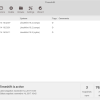

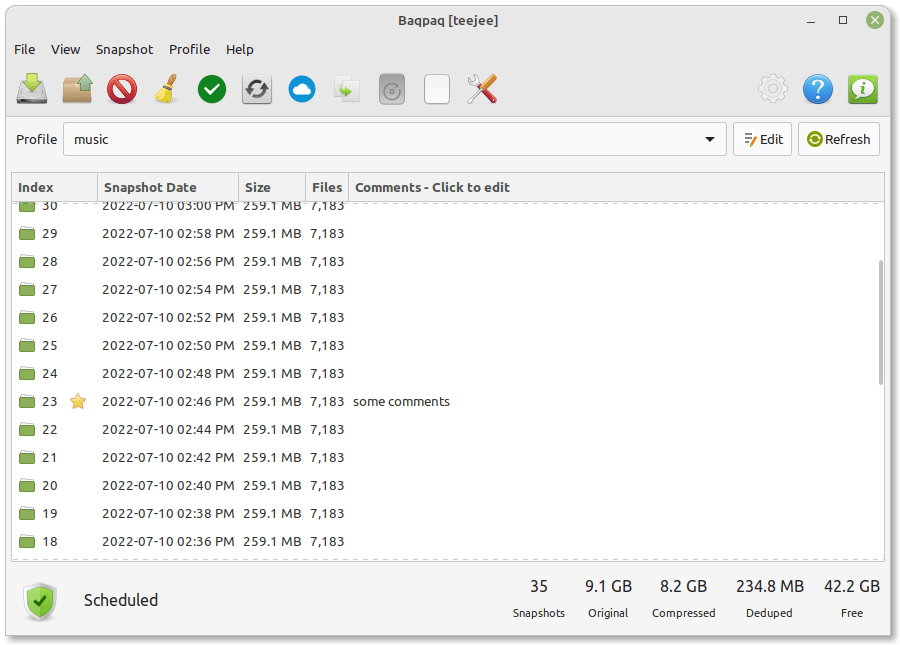
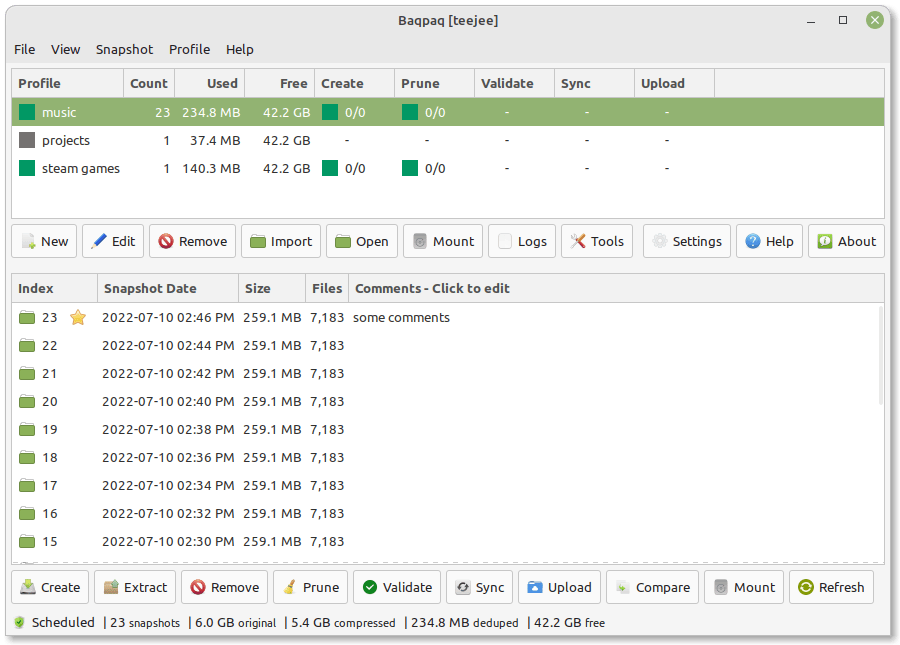
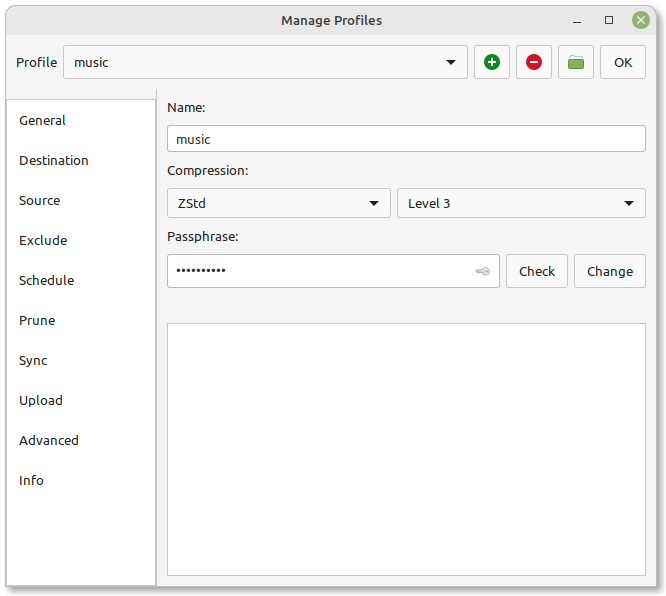
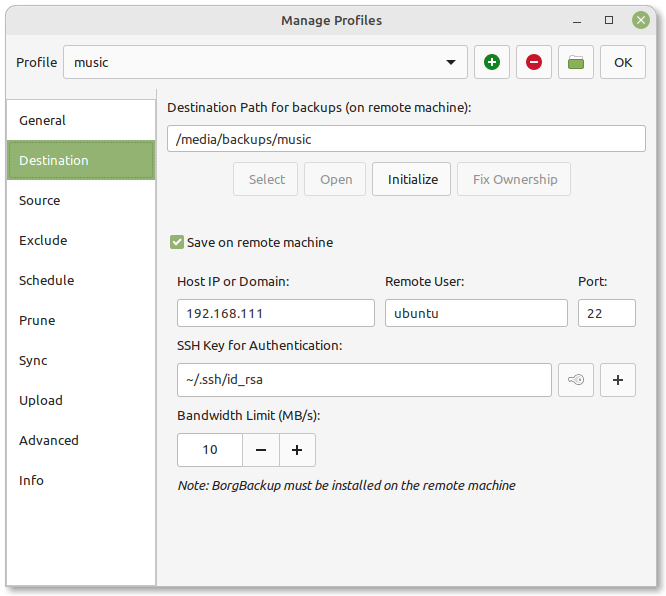
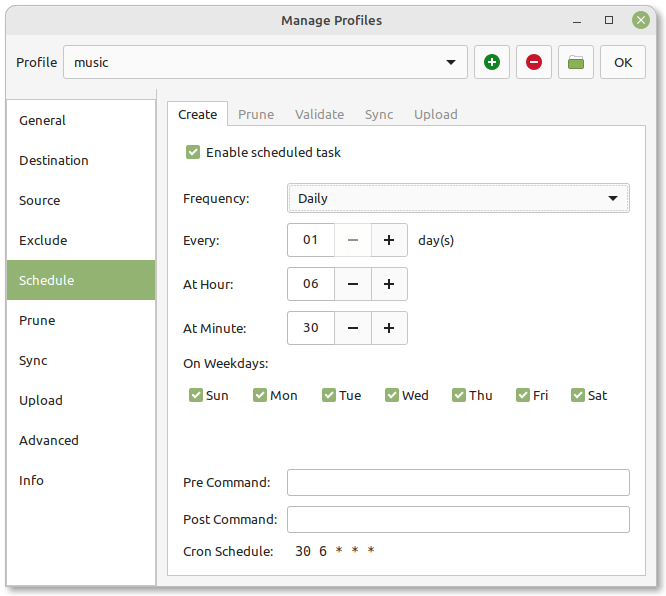
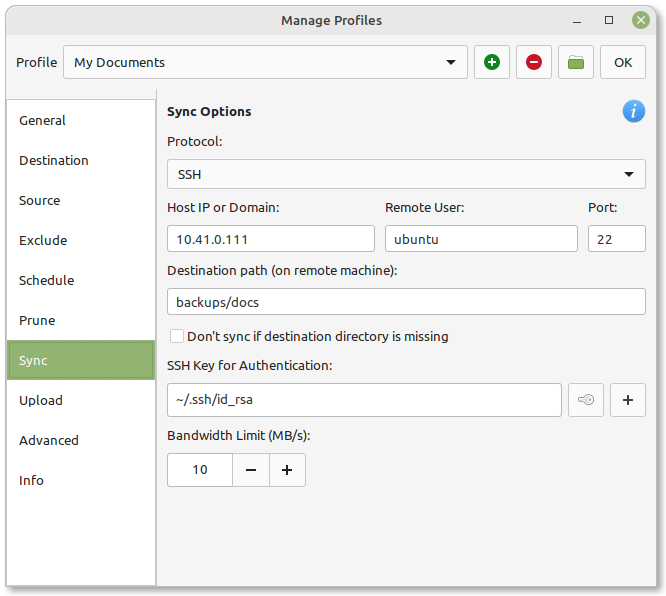
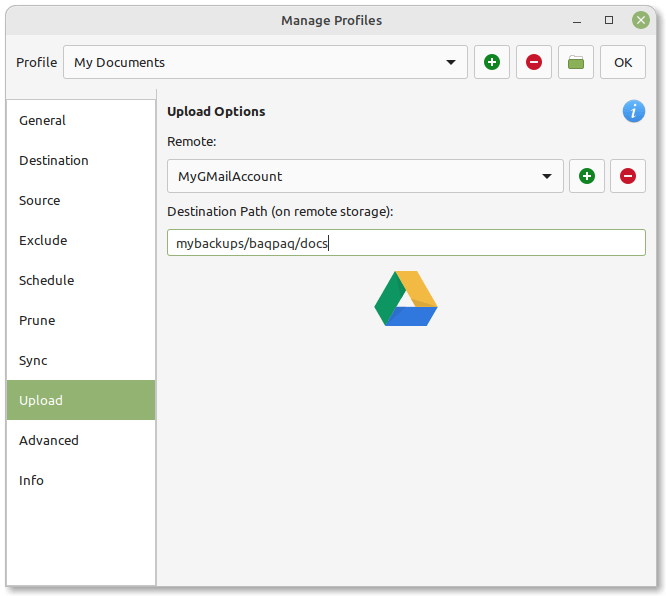
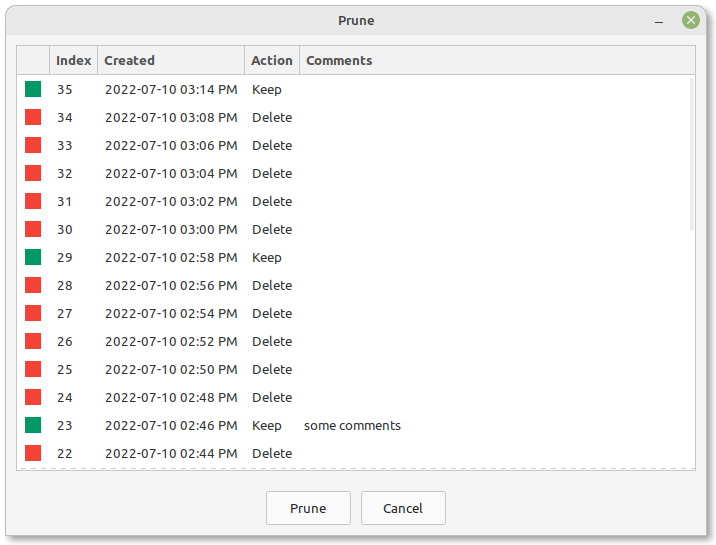
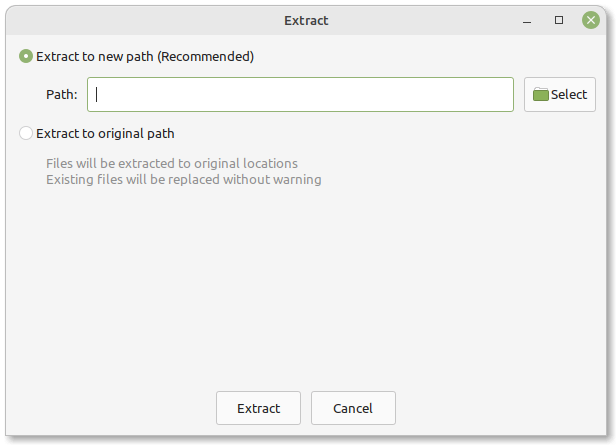
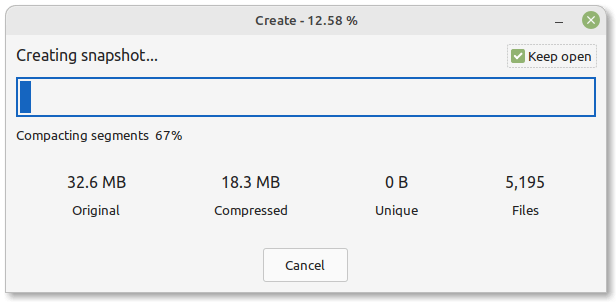
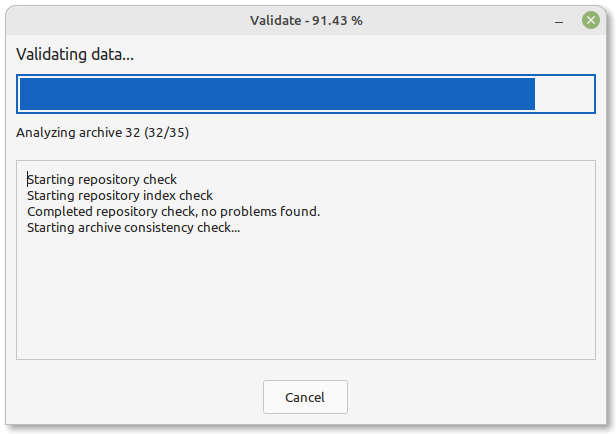

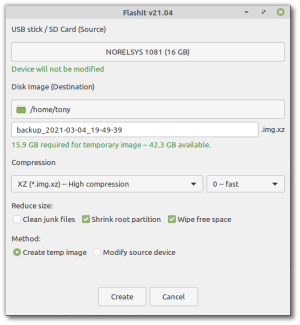
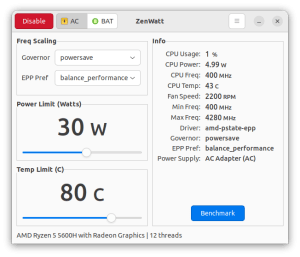
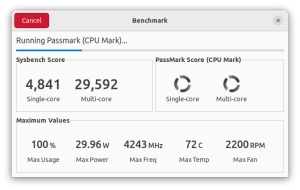
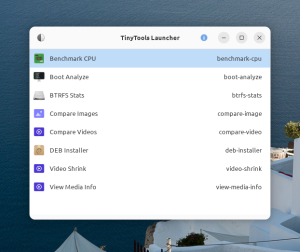
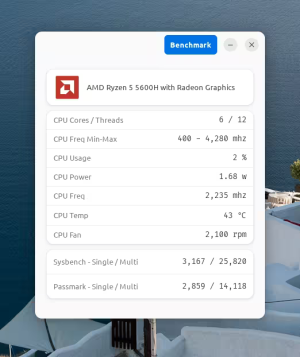
Michal Kvasnicka –
I’ve been looking for something like this for a long time … And I finally found … Baqpaq!
Anyone who is happy with Timeshift (integrated with Linux Mint) should also use Baqpaq. Thank you very much…
adrlopgal (verified owner) –
Baqpaq is an essential program to back up our most important data. It does the double duty of copying data to another storage device and providing version control via Borg. Also, it allows these backups to be synchronized with a second hard drive and uploaded to third-party services using different protocols. In short, this program is wonderful.
James Foxlee (verified owner) –
Brilliant bit of software, I’d deem it essential. Bit of a learning curve, so it’s not for total Linux beginners i.e. you need to have knowledge of Linux filesystem, how devices are mounted, and ideally how cron works to get the scheduling up and running. But other than that it’s spot on.
Benjamin Grotenhuis –
This software checks all the boxes. It has all of the essential functions needed for making backups work. Very few hiccups getting going with it, but I knew the concept of it coming from other software like it.