FlashIt – Personal Licence
Original price was: $15.00.$11.00Current price is: $11.00.
Single-user license with perpetual validity. Includes future updates.
FlashIt is an app for managing USB sticks and SD cards. It can flash ISO/IMG files to USB sticks, create compressed backup images from an SD card, format the card for storage, clone SD cards, mount/umount disk images, etc.
Description
The license key and installation steps are sent by email. Please provide a reliable email address on the checkout page.
Installation is as simple as running a one-line command. Please check if your Linux distribution is on the list of supported distributions mentioned below.
FlashIt is an app for managing USB sticks and SD cards. It can flash ISO/IMG files to USB sticks, create highly-compressed backup images from an SD card, format the card for storage, clone SD cards, mount/umount disk images, etc.

Highlights
- Flash ISO and IMG files to USB stick / SD card
- Create small, compressed images from a USB stick / SD card for backup or distribution.
- Create encrypted USB stick / SD card with BTRFS compression
- Clone one SD Card to another
- Shrink and Expand partitions

Features
- Flash ISO/IMG/Compressed-IMG files to USB stick / SD card
- Compressed images are decompressed and flashed on-the-fly without creating temporary files
- Supported file formats: .img .iso .7z .zip .img.xz .img.lzma .img.gz .img.bz2 .img.zst
- Validate after flashing
- Expand the last partition
- Eject device
- Create IMG/Compressed-IMG files from USB stick / SD card
- Create a compressed image using GZip, BZip, XZ, 7zip, Zip, and ZStd compression
- Supported formats: .img .img.xz .img.gz .img.bz2 .img.zst .img.lz4
- Remove junk files to reduce the size
- Wipe free space to improve compression
- Shrink the last partition to a minimum size
- Modify device directly instead of creating a temporary image
- Format USB stick / SD card for storage
- Formats a USB stick / SD card for storing files
- Supported formats: FAT32, NTFS, EXFAT, EXT4, BTRFS, F2FS, etc
- Create encrypted USB stick with LUKS encryption
- Create BTRFS-formatted USB stick with transparent data compression
- Mount IMG/ISO images to a loop device
- Browse partitions on the mounted loop device
- Unmount loop device
- Shrink the last partition on the USB stick / SD card to the minimum size
- Expand the last partition on the USB stick / SD card to the maximum size
- Clone USB stick or SD Card to another USB stick or SD Card
- Clone directly from device-to-device
- Clone from a smaller to a larger device
- Clone from a larger to a smaller device (if the smaller device has enough space)
[youtube=https://youtu.be/XQnMftnB7Yw]
Terms & Conditions
- The app is licensed under the terms of this EULA. This is a standard EULA that allows you to use the app but does not allow re-distribution and re-selling.
- The personal license is per-user rather than per-machine. You are welcome to use it on any number of machines where you are the primary user, including at work.
- Using this app in a business environment requires as many licenses as the number of people using it.
- Your license will be sent to the email address you provide when making payment. Please provide a reliable email address.
- Refunds are available within 14 days from purchase. Please send me an email if you are not satisfied with the app and wish to request a refund.
Supported Distributions
This app is meant for use on Linux distributions based on Debian, Ubuntu, Arch Linux, and Fedora.
- Debian
- Debian 12 (Bookworm) and derivatives
- Debian 11 (Bullseye) and derivatives
- Older releases of Debian are not supported
- Ubuntu
- Ubuntu 24.04 (Noble) and derivatives
- Ubuntu 22.04 (Jammy) and derivatives
- Ubuntu 20.04 (Focal) and derivatives
- Ubuntu’s current Non-LTS release, and derivatives
- PopOS, ZorinOS, MX Linux, Xubuntu, Kubuntu, ElementaryOS, and others
- Linux Mint 20, 21, and later releases. Mint 18, 19, and older releases are not supported.
- Solus and KDE Neon are not supported.
- Older releases of Ubuntu are not supported
- Fedora
- Fedora Workstation 39 to 41, and later releases
- Fedora Silverblue and rpm-ostree distributions are not supported
- Arch Linux
- Manjaro
- Other Arch-based distributions (not-tested)
Native packages and repositories are available for all supported Linux distributions. Installation is as simple as running a one-line command.
Supported Hardware
This software is meant for use on computers with Intel, AMD, or ARM processors.
- Intel & AMD computers
- 64-bit packages are available (amd64)
- Single-board computers (SBCs) with ARM CPUs
- 32-bit (armhf) and 64-bit (arm64) packages are available
- Supports Raspberry Pi 4B/400 and Odroid N2/N2+
- Supports Raspbian, Raspberry Pi OS, Debian, Armbian, and Ubuntu.
Installation & Updates
- Native packages and repositories are available for all supported Linux distributions. Installation is as simple as running a one-line command.
- Installation steps and license keys will be sent to the email address provided at the time of purchase.


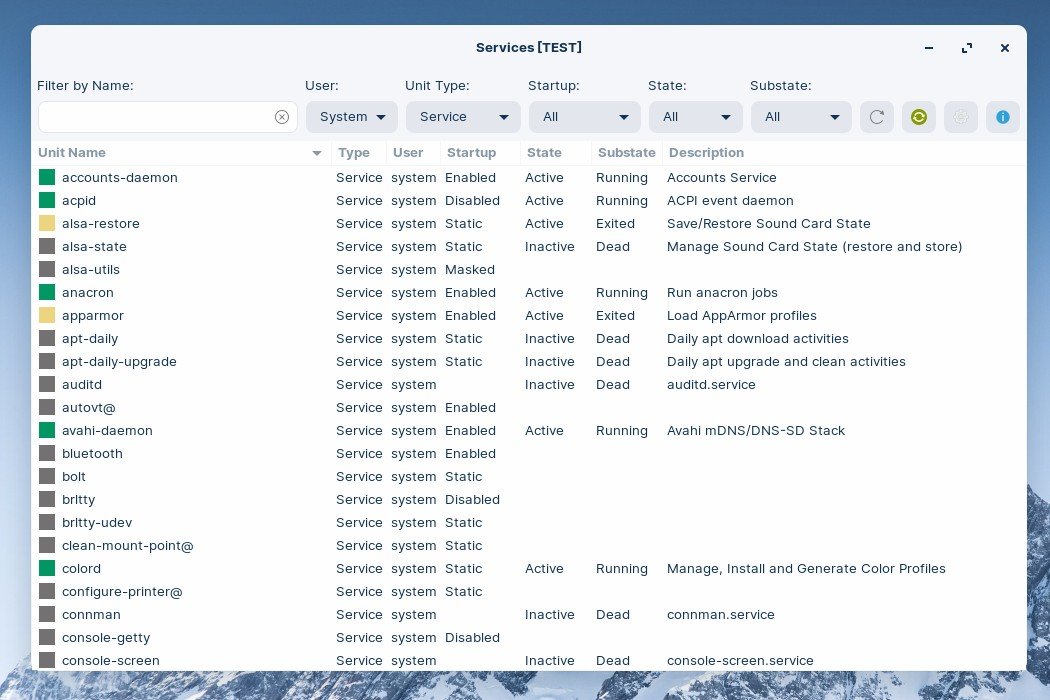
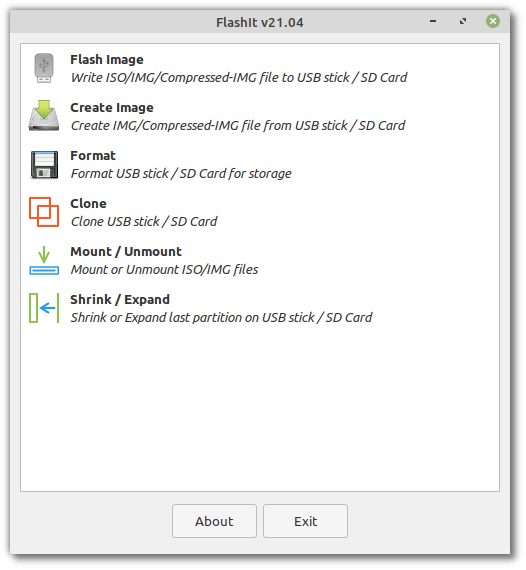
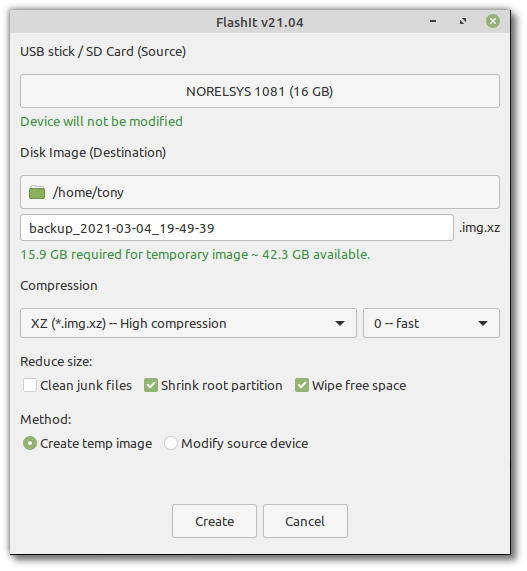

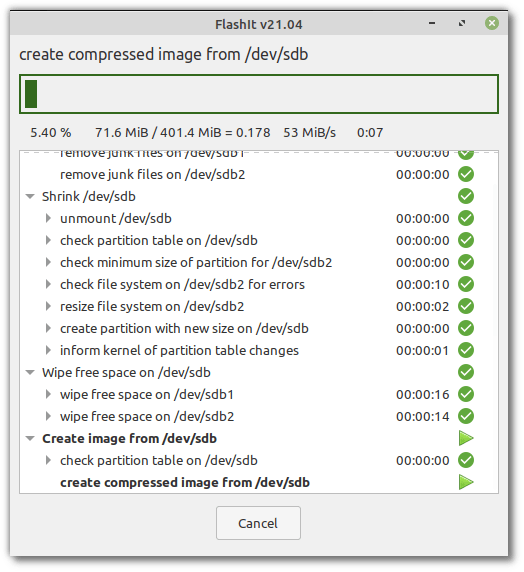
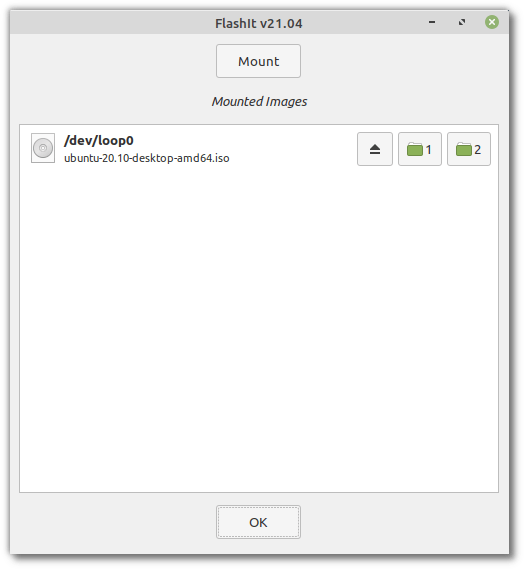
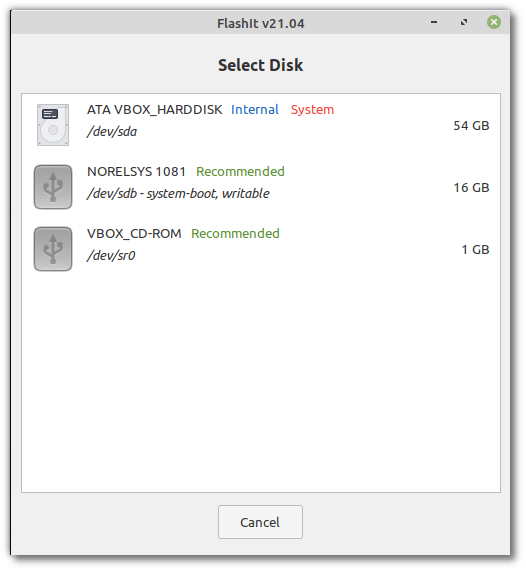
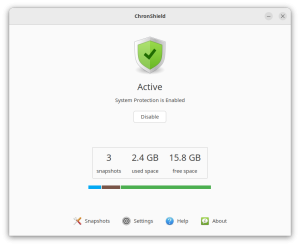
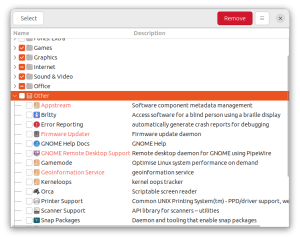
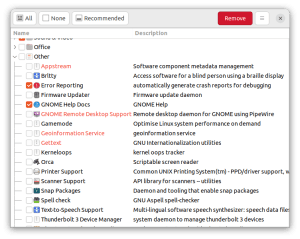
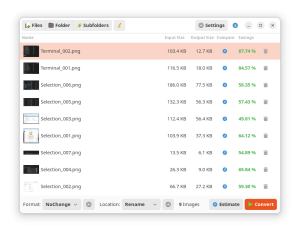
Adrián López Galera (verified owner) –
A very useful program. It’s specially relevant for its multiple functions and the possibility to select many different file systems to format USB sticks and SD cards.