Homi – Personal Licence
Original price was: $19.00.$15.00Current price is: $15.00.
Single-user license with perpetual validity. Includes future updates.
Homi is a tool for protecting data in your home directory.
Description
The license key and installation steps are sent by email. Please provide a reliable email address on the checkout page.
Installation is as simple as running a one-line command. Please check if your Linux distribution is on the list of supported distributions mentioned below.
Homi is an app for protecting your home directory. It takes a snapshot of files every hour and saves it to a pen drive or USB drive. If you accidentally delete a file, or if your hard disk or SSD dies, then you can use Homi to recover the data. The backups can be mounted and browsed as a normal folder, and you can copy the files that you require.
Backups are created using BorgBackup. Data is encrypted, compressed, and de-duplicated to save space. These backups are very space-efficient. Dozens of snapshots can be created every hour and they won’t take up any space if the files have not changed. Backups can be protected with a password.
This tool is designed to be easy to use and has very few settings. All you need to do is to select the folder where you want to save the backups. Everything else is automatic. If you need more options check out Baqpaq which provides more functionality and is designed for experienced users.
Trial Version
A trial version is available to evaluate the software before purchasing a license.
Run the following command in a terminal window to install the trial version:
wget -O - https://packages.teejeetech.com/install-homi-trial.sh | bash
Run the following command to uninstall:
wget -O - https://packages.teejeetech.com/uninstall-homi-trial.sh | bash
Features
- Backup home directory data to a pen drive or USB drive
- Create snapshots at intervals between every 5 mins to every 1 hour
- Hourly snapshots are kept for the last 12 hours. Older snapshots are removed automatically.
- Backups are incremental, compressed, and de-duplicated to save space
- Backups are encrypted and protected with a password
- Backups can be mounted to a folder and opened with a file manager to copy files that are needed
- Easy to use. No configuration is needed.
Use-Case
- Protect files from accidental deletion. Recover deleted files from previous snapshots.
- Recover older versions of documents and files from previous snapshots
- Recover home directory data in case of a dead hard disk or SSD
Terms & Conditions
- The app is licensed under the terms of this EULA. This is a standard EULA that allows you to use the app but does not allow re-distribution and re-selling.
- The personal license is per-user rather than per machine. You are welcome to use it on any number of machines where you are the primary user, including at work.
- Using this app in a business environment requires as many licenses as the number of people using it.
- Your license will be sent to the email address you provide when making payment. Please provide a reliable email address.
- Refunds are available within 14 days from purchase (2 weeks). Please send an email to [email protected] if you wish to request a refund.
Supported Distributions
This app is meant for use on Linux distributions based on Debian, Ubuntu, Arch Linux, and Fedora.
- Debian
- Debian 12 (Bookworm) and derivatives
- Debian 11 (Bullseye) and derivatives
- MX Linux 20, 21
- Linux Mint Debian Edition (LMDE) 5, 6
- Older releases of Debian are not supported
- Ubuntu
- Ubuntu 24.04 (Noble) and derivatives
- Ubuntu 22.04 (Jammy) and derivatives
- Ubuntu 20.04 (Focal) and derivatives
- Ubuntu’s current Non-LTS release, and derivatives
- PopOS, ZorinOS, MX Linux, Xubuntu, Kubuntu, ElementaryOS, and others
- Linux Mint 20, 21, 22 and later releases.
- Solus and KDE Neon are not supported.
- Older releases of Ubuntu are not supported
- Fedora
- Fedora Workstation 39 to 41 and later releases
- Fedora Silverblue and rpm-ostree distributions are not supported
- Arch Linux
- Manjaro
- Other Arch-based distributions (not tested)
- Not Supported
- SUSE, Gentoo, Solus, and other distributions are not supported.
Native packages and repositories are available for all supported Linux distributions. Installation is as simple as running a one-line command.
Supported Hardware
This software is meant for use on computers with Intel and AMD processors.
- Intel & AMD computers
- 64-bit packages are available (amd64)
Installation
- Native packages and repositories (for Apt/DNF/Pacman) are available for all supported Linux distributions.
- Installation steps and license keys will be sent to the email address provided at the time of purchase. Installation is as simple as running a one-line command.
Refunds
- If the app does not meet your requirements, please send an email to [email protected] within 14 days of purchase to request a refund.
Limitations
- Homi runs with the permissions of the user that is running the app. It cannot backup files and directories to which the current user does not have access.
- Homi is a modified version of Baqpaq that is designed to be easy to use. If you need more features, take a look at Baqpaq which provides similar functionality but is designed for more experienced users.

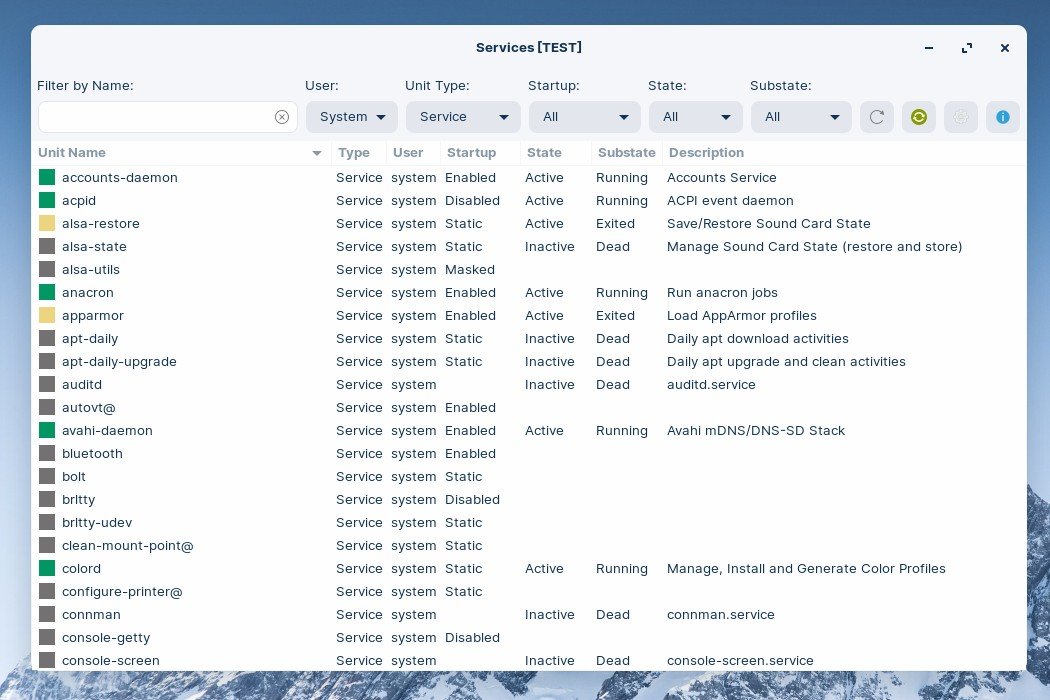
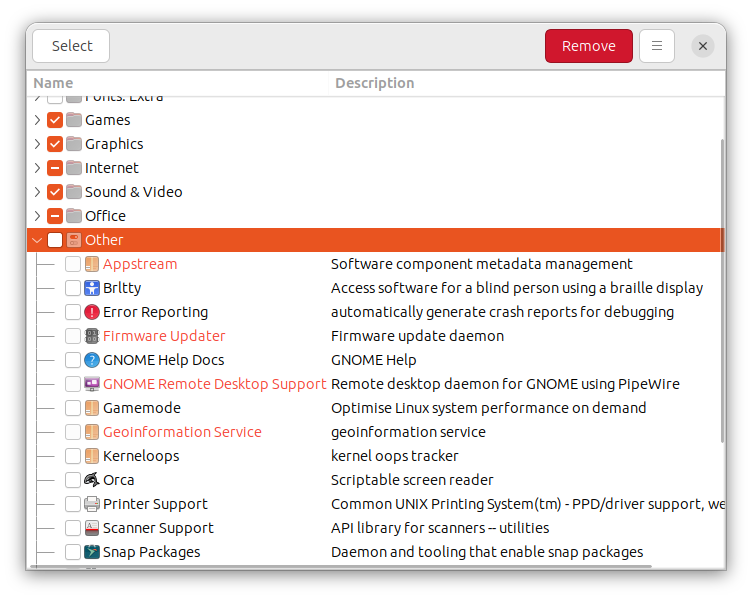

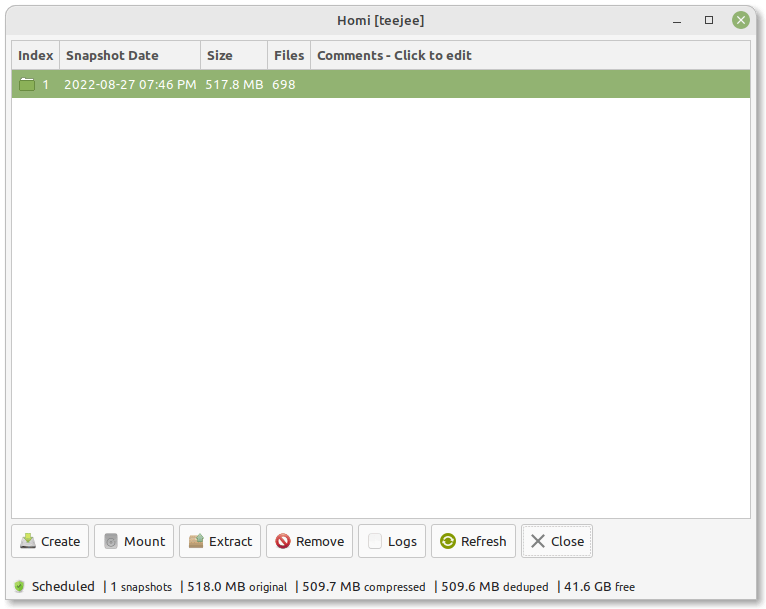

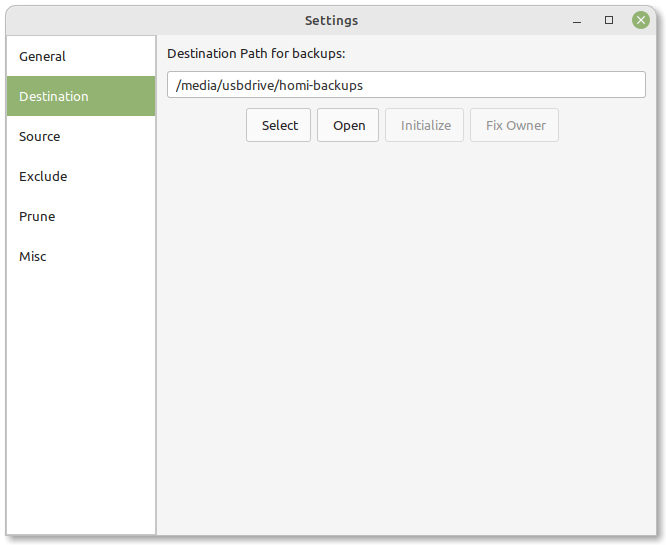
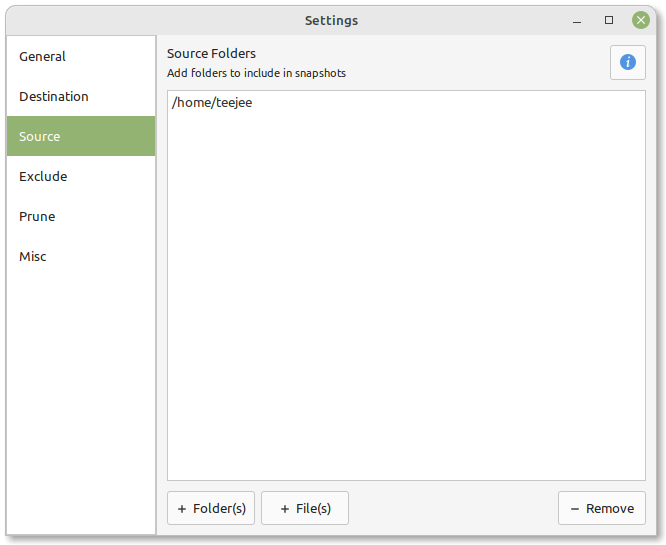
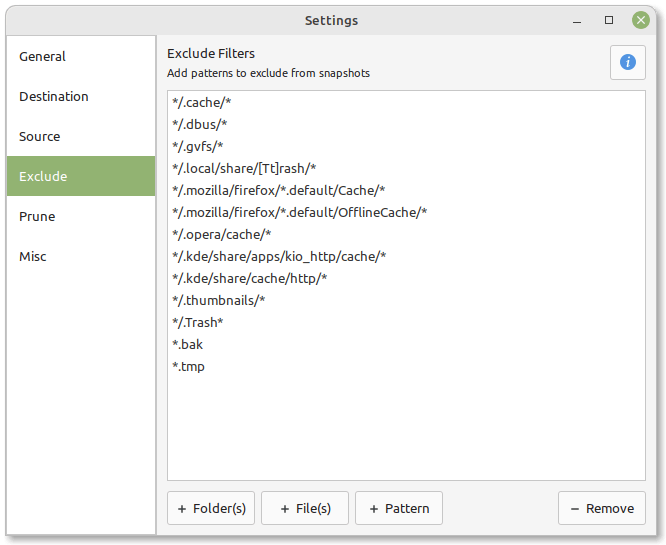
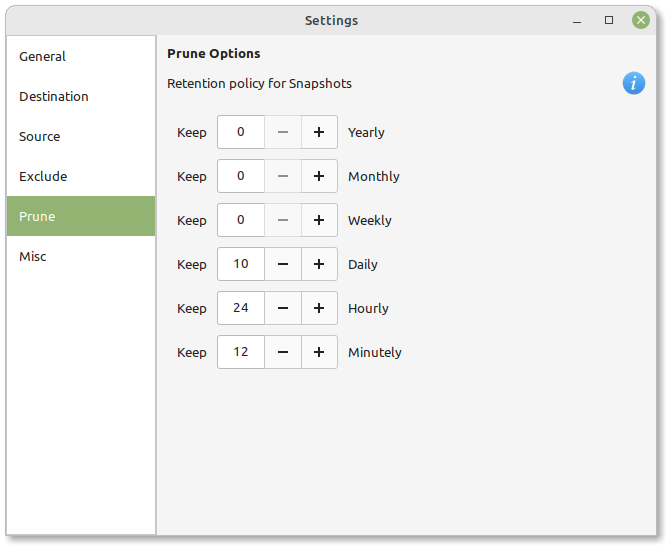
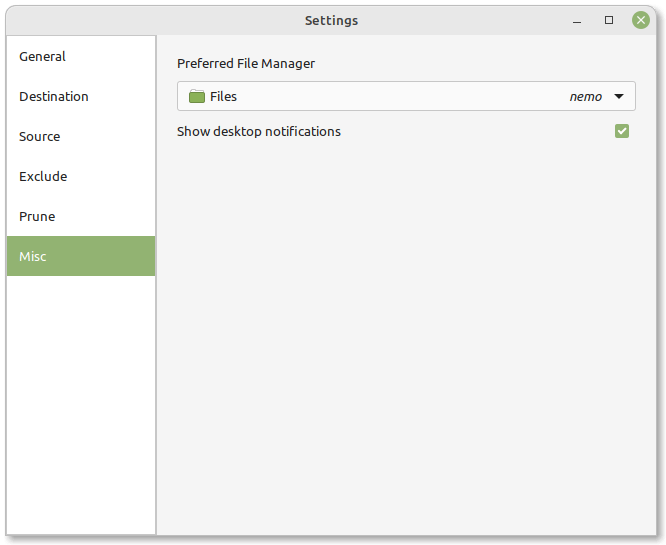
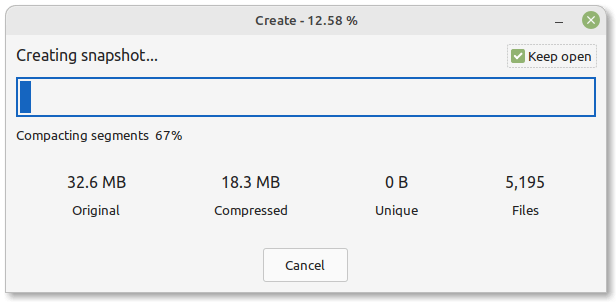
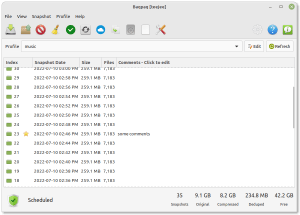
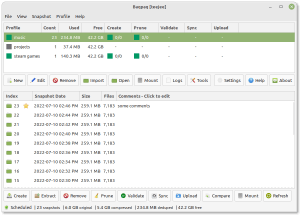
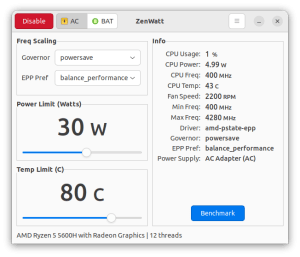
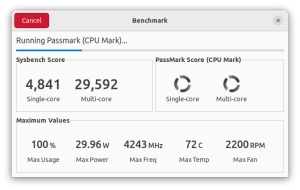
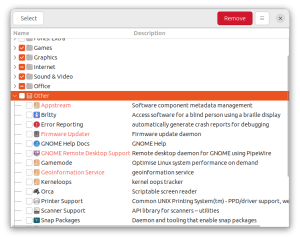
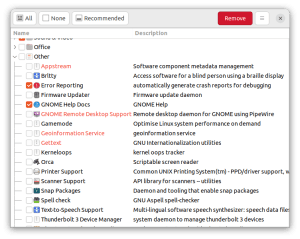
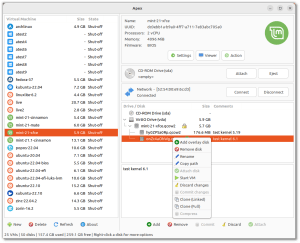
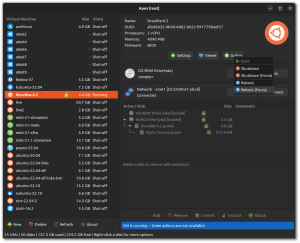
Mick –
Powerful but very easy to set up. 5 stars *****
Siegfried Bendel (verified owner) –
Ich finde es sehr gut. Einfach, schnell, sicher und zuverlässig
I say it is very good. Easy, quick, save and reliable