Neolite – Personal Licence
Original price was: €14.63.€10.73Current price is: €10.73.
Single-user license with perpetual validity. Includes future updates.
Neolite is a tool to de-bloat your Ubuntu installation by removing pre-installed applications.
Description
The license key and installation steps are sent by email. Please provide a reliable email address on the checkout page.
Installation is as simple as running a one-line command. Please check if your Linux distribution is on the list of supported distributions mentioned below.
This is a tool to de-bloat your Ubuntu installation by removing pre-installed applications and system components. You can use this tool to remove packages for system features that may not be useful for you – such as support for scanners, printers, text-to-speech, error reporting, etc.
It is recommended to use this tool on a fresh install of Ubuntu, Xubuntu, Ubuntu MATE, or Linux Mint. Please review the list of packages carefully before removal to avoid removing features that you need.

Features
- Remove pre-installed applications, accessories, and system components
- Remove Snap packages
- Safety checks to prevent the removal of critical packages
- Supports Ubuntu, Xubuntu, Ubuntu MATE, and Linux Mint
Notes
- This tool has been tested on Ubuntu, Xubuntu, Ubuntu MATE, and Linux Mint.
- This tool can also be used on other Ubuntu derivatives. Please review the list of packages carefully before removal.
- It is recommended to run this tool on a fresh installation. It can also be used on existing systems but it will only remove applications that came preinstalled with the distribution.
- Supports Ubuntu 20.04 (Focal), Ubuntu 22.04 (Jammy), Ubuntu 23.04 (Lunar), and future releases
Use-Case
- Remove pre-installed applications after installing Ubuntu, Xubuntu, Ubuntu MATE, or Linux Mint
- Reduce the size of the installed system and free up disk space
Terms & Conditions
- The app is licensed under the terms of this EULA. This is a standard EULA that allows you to use the app but does not allow re-distribution and re-selling.
- The personal license is per user rather than per machine. You are welcome to use it on any number of machines where you are the primary user, including at work.
- Using this app in a business environment requires as many licenses as the number of people using it.
- Your license will be sent to the email address you provide when making payment. Please provide a reliable email address.
- Refunds are available within 14 days from purchase (2 weeks). Please send an email to [email protected] if you wish to request a refund.
Supported Distributions
This app is meant for Ubuntu, Xubuntu, Ubuntu MATE, or Linux Mint. Other Ubuntu derivatives are not supported.
- Ubuntu, Xubuntu, Ubuntu MATE and derivatives
- Ubuntu 24.04 (Noble)
- Ubuntu 22.04 (Jammy)
- Ubuntu 20.04 (Focal)
- Ubuntu’s current Non-LTS release
- Older releases are not supported.
- Linux Mint Cinnamon, Xfce, or MATE
- Linux Mint 20, 21, 22, and later releases.
- Older releases are not supported.
- Not Supported
- Fedora, Arch Linux, Manjaro, SUSE, Gentoo, Solus, and other distributions are not supported.
Native packages and repositories are available for all supported Linux distributions. Installation is as simple as running a one-line command.
Supported Hardware
This software is meant for use on computers with Intel and AMD processors. ARM platform is not supported.
- Intel & AMD computers
- 64-bit packages are available (amd64)
Installation
- Native packages and repositories are available for all supported Linux distributions.
- Installation steps and license keys will be sent to the email address provided at the time of purchase. Installation is as simple as running a one-line command.
Trial & Refunds
- There is no trial version
- Refunds are available within 14 days from purchase (2 weeks). Please send an email to [email protected] if you wish to request a refund.



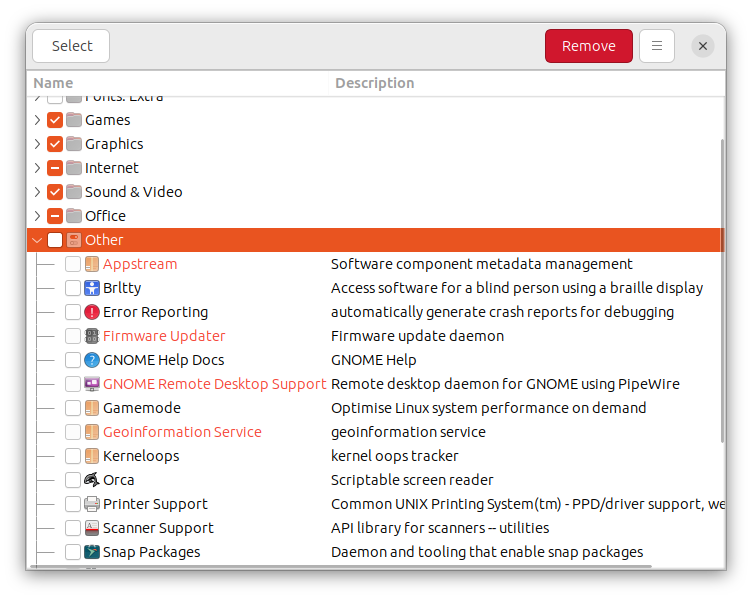
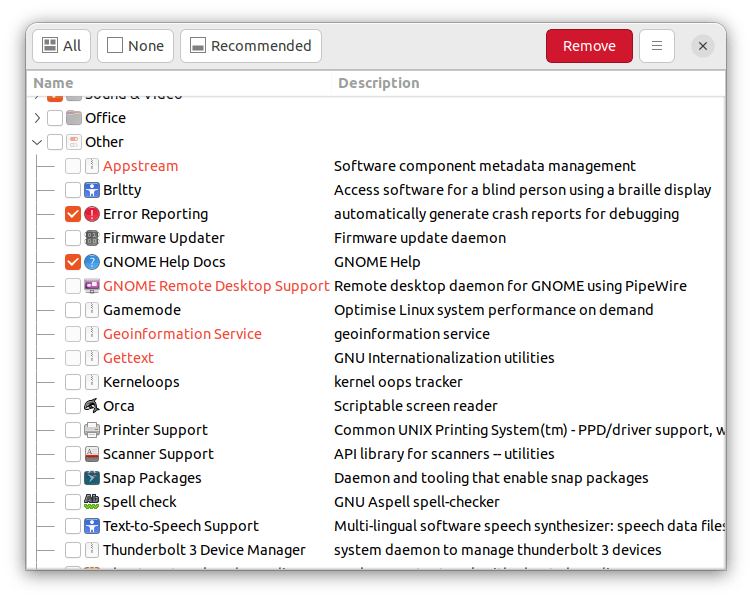
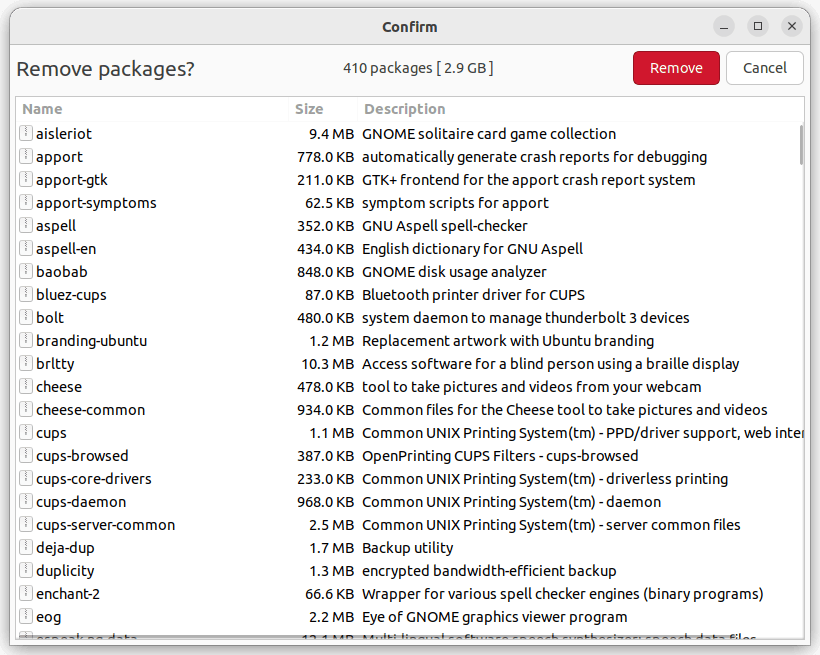


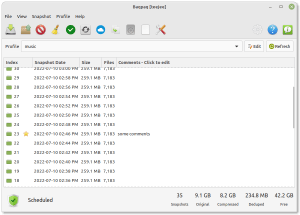
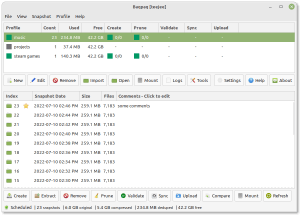
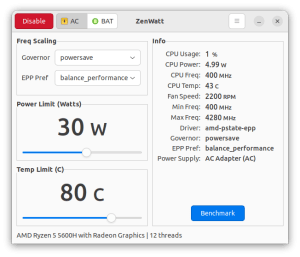
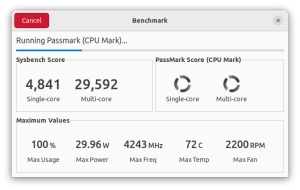
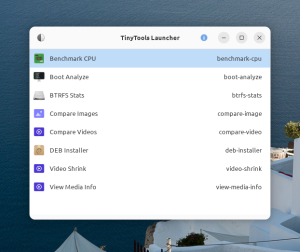
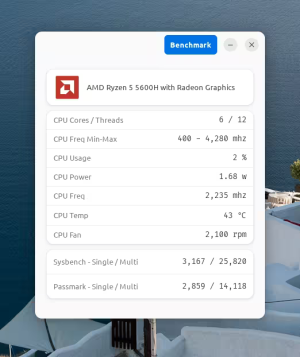
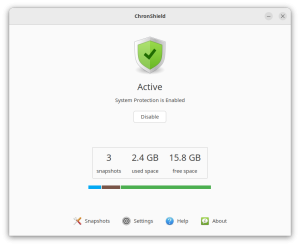
Bill Dawson –
Man, this a real time saver. As much as I love Mint, there’s a lot of stuff I’ll never use & don’t want. This lets me check the boxes for that stuff and remove it all in one go. That’s a far cry from picking through my menus, making a list, and then finding everything one at a time with synaptic and removing. Thanks a bunch, TeeJee Tech!