Timeshift Donation
$10.00
Support the development of Timeshift by making a donation.
Timeshift for Linux is an application that provides functionality similar to the System Restore feature in Windows and the Time Machine tool in Mac OS. Timeshift protects your system by taking incremental snapshots of the file system at regular intervals. These snapshots can be restored at a later date to undo all changes to the system.
Description
Timeshift for Linux is an application that provides functionality similar to the System Restore feature in Windows and the Time Machine tool in Mac OS. Timeshift protects your system by taking incremental snapshots of the file system at regular intervals. These snapshots can be restored at a later date to undo all changes to the system.
In RSYNC mode, snapshots are taken using rsync and hard-links. Common files are shared between snapshots which saves disk space. Each snapshot is a full system backup that can be browsed with a file manager.
In BTRFS mode, snapshots are taken using the in-built features of the BTRFS filesystem. BTRFS snapshots are supported only on BTRFS systems having an Ubuntu-type subvolume layout (with @ and @home subvolumes).
Timeshift is similar to applications like rsnapshot, BackInTime and TimeVault but with different goals. It is designed to protect only system files and settings. User files such as documents, pictures and music are excluded. This ensures that your files remains unchanged when you restore your system to an earlier date. If you need a tool to backup your documents and files; take a look at Baqpaq which is more configurable and provides options for saving personal files and data.
Features
Minimal Setup
- Timeshift requires very little setup. Just install it, run it for the first time and take the first snapshot. Cron job can be enabled for taking automatic snapshots of the system at regular intervals. The backup levels can be selected from the Settings window.
- Snapshots are saved by default on the system (root) partition in path /timeshift. Other linux partitions can also be selected. For best results the snapshots should be saved to an external (non-system) partition.
Multiple Snapshot Levels
- Multiple levels of snapshots can be enabled – Hourly, Daily, Weekly, Monthly and Boot
- Number of snapshots to retain can be specified for each level
- Boot snapshots provide an additional level of backup and are created every time the system starts. Boot snapshots are created with a delay of 10 mins so that system startup is not affected.
Rsync & BTRFS Snapshots
- Supports rsync snapshots on all systems
- Supports BTRFS snapshots on BTRFS systems. It is strongly recommended to use BTRFS snapshots on systems that are installed on BTRFS partition. BTRFS snapshots are perfect byte-for-byte copies of the system. Nothing is excluded. BTRFS snapshots can be created and restored in seconds, and have very low overhead in terms of disk space.
System Restore
- Snapshots can be restored by selecting a snapshot from the main window and clicking Restore button on the toolbar.
- Snapshots can be restored either from the running system (online restore) or from another system that has Timeshift installed on it (offline restore).
- If the main system is not bootable, then it is possible to boot from an Ubuntu Live CD, install Timeshift on the live system, and restore a snapshot on the main system.
- Restoring backups from the running system requires a reboot to complete the restore process.
Installation
Ubuntu-based distributions – Ubuntu, Linux Mint, Elementary OS, etc.
Packages are available in the Launchpad PPA for supported Ubuntu releases. Run the following commands in a terminal window:
sudo add-apt-repository -y ppa:teejee2008/timeshift
sudo apt-get update
sudo apt-get install timeshift
DEB packages are available on Releases page for older Ubuntu releases which have reached end-of-life.
Fedora
sudo dnf update
sudo dnf install timeshift

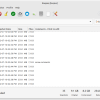

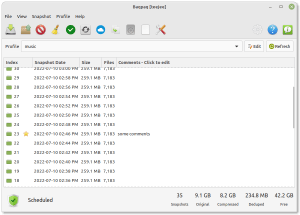
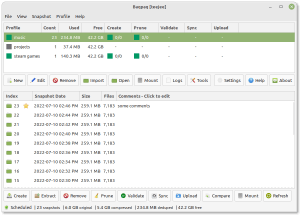
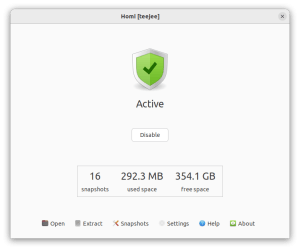
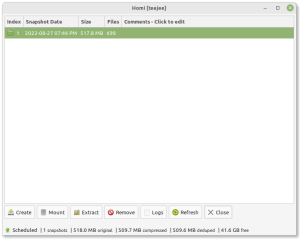

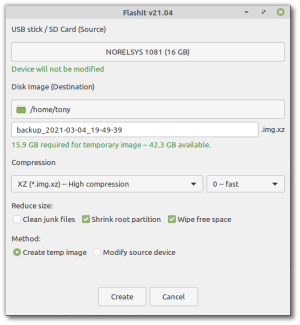
Adrián López Galera (verified owner) –
It’s an essential program for newcomers to Linux. I first came across it when using Linux Mint (it’s still my favorite distro). Timeshift has aged very well and I am glad that the author is going to create a new program that will use Borg.
All of this author’s programs would deserve greater knowledge and recognition.
Federico –
Really effective.
Program to backup the system (linux). It saved my computer even when I broke GRUB.
It is mainly an rsync that restores older files in the corresponding disk partitions, without touching the files in the home.