Timo – Personal Licence
Original price was: €14.63.€10.73Current price is: €10.73.
Single-user license with perpetual validity. Includes the current version plus any future updates.
Timo is an app for batch-converting image files. It can optimize PNG/JPG/WEBP images to reduce the file size without a noticeable loss in quality.
Description
Timo is an app for batch-converting image files. It can optimize PNG/JPG/WEBP images to reduce the file size without a noticeable loss in quality.

Features
- Optimize PNG, JPG, and WebP images – Reduce file size drastically without a noticeable change in quality
- Batch convert multiple image files – Use all CPU cores for faster processing
- Convert from more than 100 image formats
- Convert to popular output formats – Supports PNG, JPG, WebP, AVIF, HEIC, GIF, TIFF, and BMP.
- Compare Quality – Compare input and output images by dragging a slider to view differences.
- Output options – Save output files to a subfolder, save them with a new name or naming pattern, or move the input files to a backup folder.
- File manager integration – Adds an entry to the right-click context menu of Thunar and Nemo for easy access.
- Gtk4 UI – Uses GTK4 and Adwaita libraries for a modern look
- Native packaging – Install from the Apt repository for Debian and Ubuntu.
- Native binaries – Written in Vala and C for best performance.
Screenshots



Limitations
- Appy requires Debian 12 (Bookworm) or Ubuntu 22.04 (Jammy) at the minimum due to dependency on GTK4 libraries.
- This app will not run on older releases of Debian and Ubuntu which don’t support GTK4
Terms & Conditions
- The app is licensed under the terms of this EULA. This standard EULA allows you to use the app but does not allow re-distribution and re-selling.
- The personal license is per user rather than per machine. You are welcome to use it on any number of machines where you are the primary user, including at work.
- Using this app in a business environment requires as many licenses as the number of people using it.
- Your license will be sent to the email address provided by the user on the checkout page. Please provide a reliable email address.
- Refunds are available within 14 days from purchase (2 weeks). Please send an email to [email protected] if you wish to request a refund.
Supported Distributions
This app is meant for Linux distributions based on Debian and Ubuntu.
- Ubuntu
- Ubuntu 24.04 (Noble) and derivatives
- Ubuntu 22.04 (Jammy) and derivatives
- Ubuntu’s current release and derivatives
- Xubuntu, Kubuntu, Ubuntu MATE, and others
- Linux Mint 21, 22, and later releases. Mint 20 and older releases are not supported.
- Solus and KDE Neon are not supported.
- Older releases of Ubuntu are not supported
- Debian
- Debian 12 (Bookworm) and derivatives
- MX Linux 23, LMDE 6, and others
- Not Supported
- Fedora, Arch Linux, Manjaro, SUSE, Gentoo, Solus, and other distributions are not supported.
Native packages and repositories are available for all supported Linux distributions. Installation is as simple as running a one-line command.
Supported Hardware
This software is meant for use on computers with Intel or AMD processors.
- Intel & AMD computers
- 64-bit packages are available (amd64)
Installation
- Native packages and repositories are available for supported Linux distributions.
- Installation steps and license keys will be sent to the email address provided at the time of purchase. Installation is as simple as running a one-line command.
Support
- Each license includes 10 minutes of support by email
- Support is limited to answering questions about installation and usage
- This does not include troubleshooting or consultation for issues with your system’s package manager
Refunds
- Refunds are available within 14 days from purchase (2 weeks).
- Please send an email to [email protected] if you wish to request a refund.



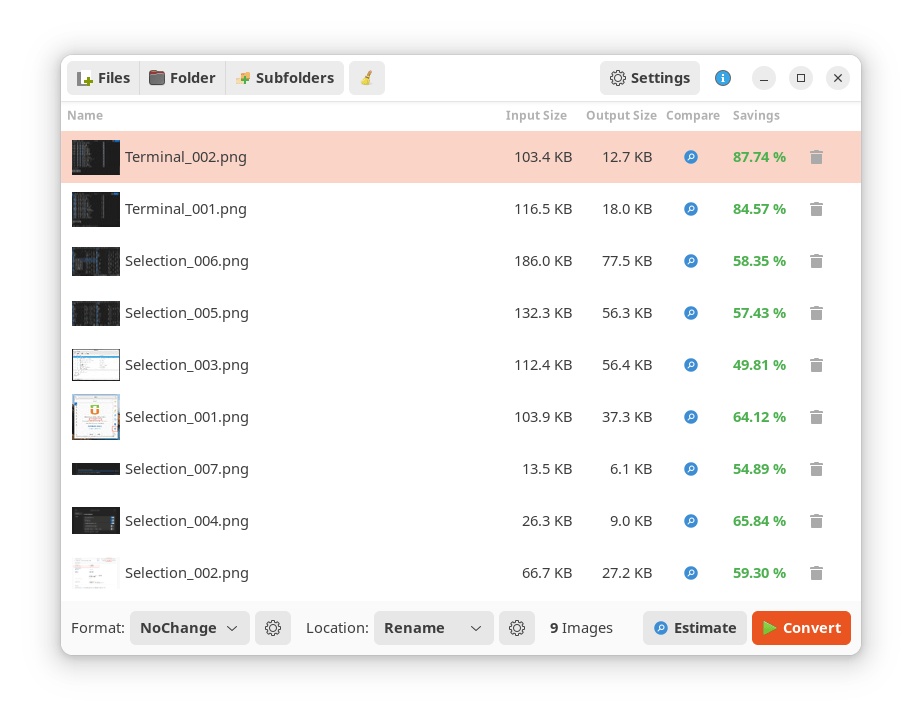
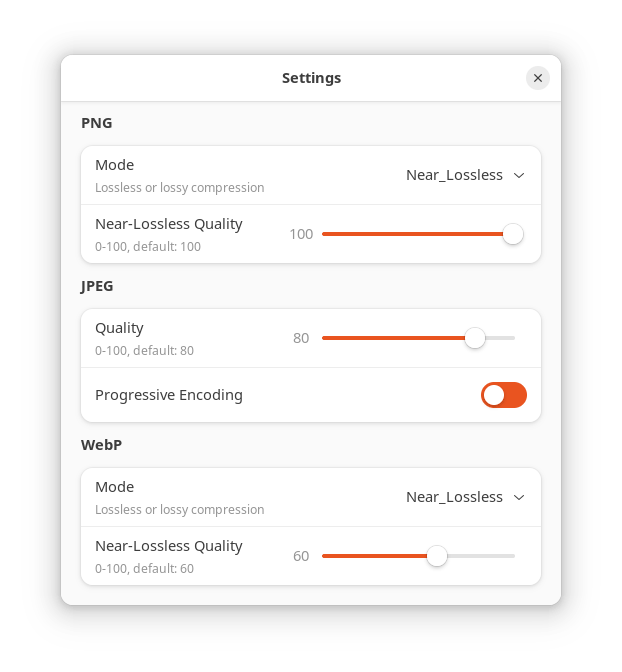

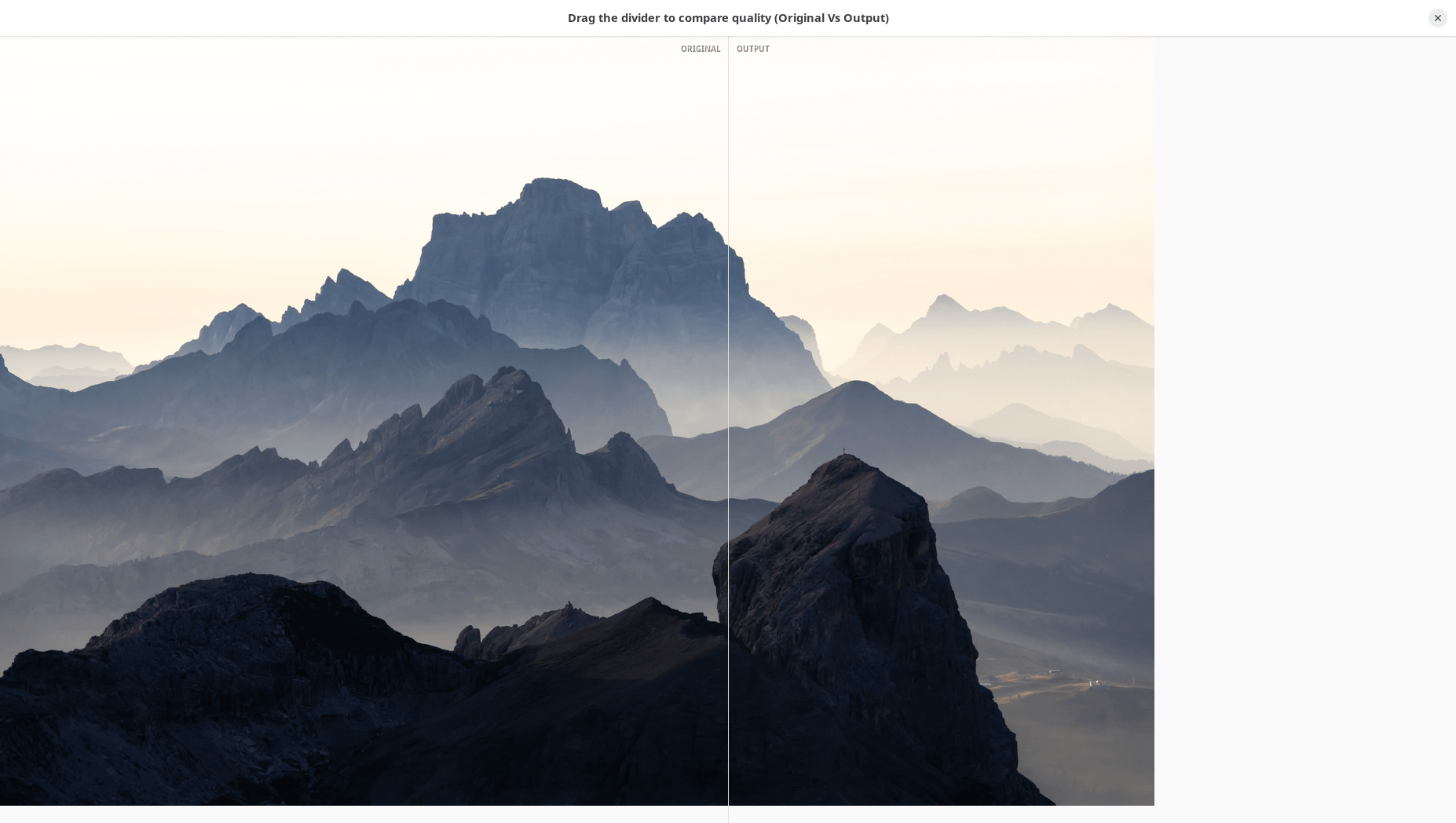
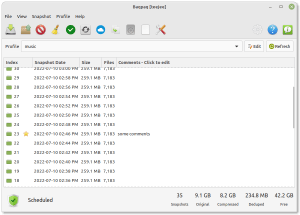
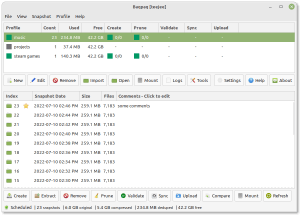
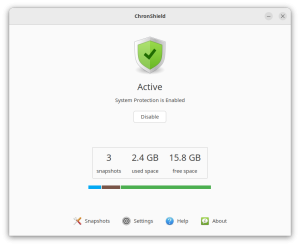
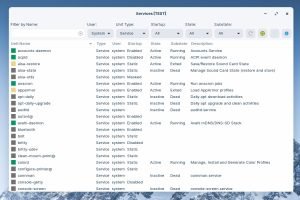
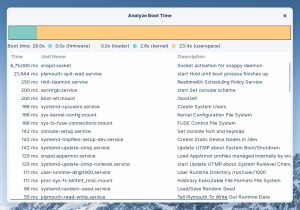
John (verified owner) –
Timo is yet another a really handy tool from teejeetech, this time for batch converting between image formats. The compression savings are truly impressive.!
Sure, it can be done from the terminal but life is too short to bother finding and installing the libraries you need for all combinations and remembering syntax. Pointy-clicky … done!