UKUU – Personal Licence
Original price was: $15.00.$11.00Current price is: $11.00.
Single-user licence with perpetual validity. Includes future updates.
Ubuntu Kernel Upgrade Utility (UKUU) is a client for downloading and installing Linux kernels from kernel.ubuntu.com. It provides a simple and convenient way to install the latest Linux kernels as soon as they are released. It can be used on any Ubuntu-based distribution such as Linux Mint, Elementary OS, etc.
Description
The license key and installation steps are sent by email. Please provide a reliable email address on the checkout page.
Installation is as simple as running a one-line command. Please check if your Linux distribution is on the list of supported distributions mentioned below.
Ubuntu Kernel Upgrade Utility (UKUU) is a client for downloading and installing Linux kernels from kernel.ubuntu.com. It provides a simple and convenient way to install the latest Linux kernels as soon as they are released. It can be used on any Ubuntu-based distribution such as Linux Mint, Elementary OS, etc.
Features
- Fetches the list of kernels from kernel.ubuntu.com
- Displays notifications when a new kernel update is available
- Download and install updates automatically
- Remove or purge older kernels
- View kernel changelog
- Set GRUB menu timeout after update
Terms & Conditions
- The app is licensed under the terms of this EULA. This is a standard EULA that allows you to use the app but does not allow re-distribution and re-selling.
- The personal license is per-user rather than per-machine. You are welcome to use it on any number of machines where you are the primary user, including at work.
- Using this app in a business environment requires as many licenses as the number of people using it.
- Your license will be sent to the email address you provide when making the payment. Please provide a reliable email address.
- Refunds are available within 14 days from purchase. Please send me an email if you are not happy with the app and wish to request a refund.
Supported Operating Systems
- This app is meant for use on Ubuntu-based distributions as it installs kernels that are built with Ubuntu-specific patches.
- Debian and Debian-based distributions are not supported.
- Ubuntu 24.04, 22.04, 20.04, and later releases are supported. This includes derivatives like Xubuntu, Kubuntu, Elementary OS, Pop OS, etc. Older releases of Ubuntu and their derivatives are not supported.
- Linux Mint 20, 21, 22, and later releases are supported. Mint 18 and older releases are not supported.
- Arch Linux, Manjaro, Fedora, CentOS, SUSE, and other non-Ubuntu distributions are not supported.
Supported Hardware
- This software is meant for use on computers with Intel and AMD processors.
- 64-bit packages (amd64) are available for Intel & AMD computers.
- 32-bit systems are not supported. Ubuntu has stopped providing 32-bit builds of mainline kernels since Linux v5.3.
- ARM-based computers are not supported.
Installation & Updates
- An APT repository is available for installation and updates
- Installation steps and license keys will be sent to the email address provided at the time of purchase.
Known Issues & Limitations
- Kernels that are downloaded and installed by this app are provided by Canonical in their mainline kernel repository. This app acts as a front-end for downloading, installing, and managing mainline kernels.
- Ubuntu’s Live patch service is only for official kernels and does not work with mainline kernels.
- This app cannot be used in containerized and virtual systems where the kernel is shared by multiple instances. If your system is hosted on the cloud, or on a shared server, then it is most likely a virtual system, and new kernels cannot be installed.
- Administrator privileges are required to run the app and install, update or remove kernels.
- Mainline kernels are unsigned and cannot be used along with secure-boot unless you sign it with your own key. The steps involved are complicated and will not be easy for most users. It is recommended to keep secure boot disabled if you wish to use mainline kernels.
- Mainline kernels do not support ZFS due to legal issues. Use the official Ubuntu kernels if you need proper ZFS support.

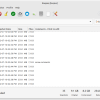


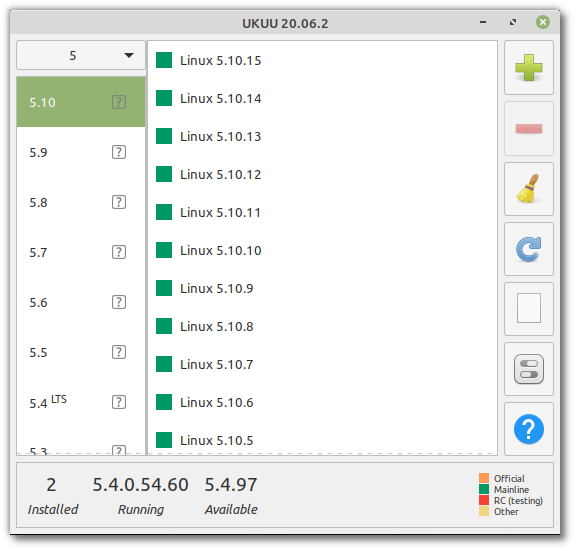
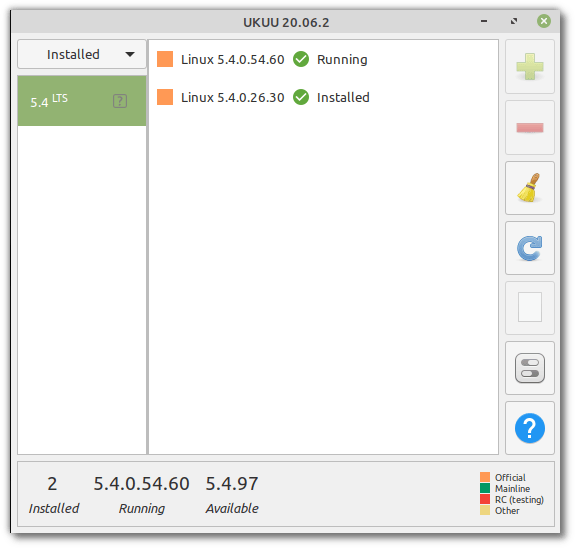
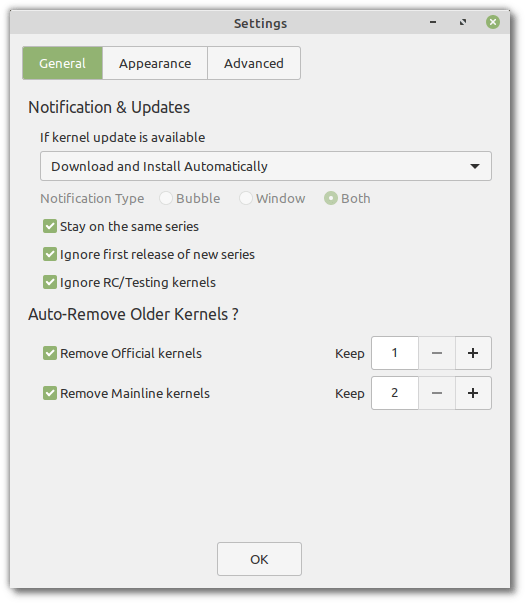
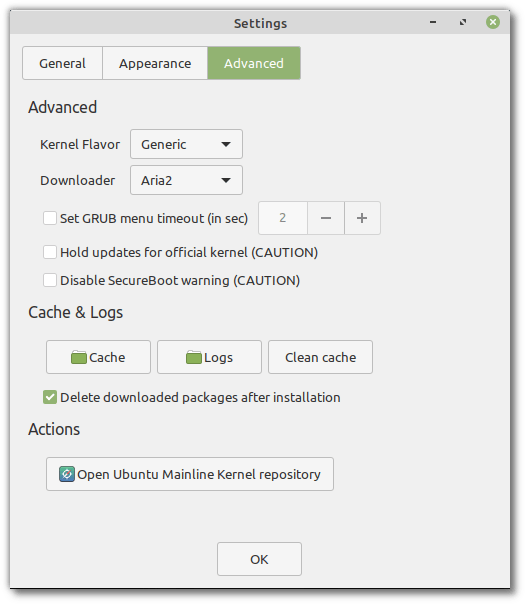

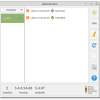
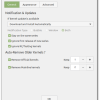
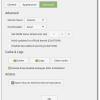
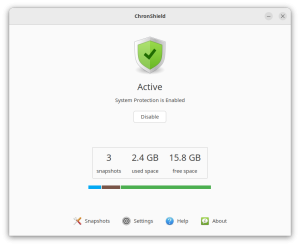
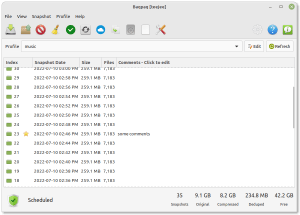
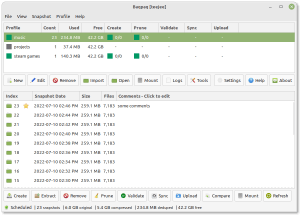
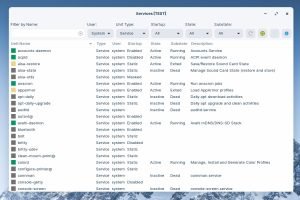
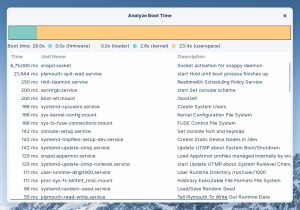
Steve –
This version is awesome and up to date.
Gus Chavez –
Works perfect and easy. Great time saver got my trackpad working without waiting for another major distro release.
ady2k2000 (verified owner) –
The software works great with no issues. A great way to just upgrade the Linux kernel without a fuzz.
rev –
A very convenient tool to install and upgrade or remove kernels without having to know how to do it manually. Since other upgrade tools for software and older kernel version are mostly implemented on linux OSes, this seems to be the logical addition that is missing on nearly all of them: a way to upgrade your OSes kernel on a GUI with a couple of clicks to the most recent mainline (or beta) kernels. Thank you for closing this gap for all the users that prefer a non-complex, easy to use GUI version for doing that!
Bog –
A great tool, but the price is way too expensive for this small tool. Honestly, if you got the money, buy it. But you’re better off installing kernels manually.
cement_head –
Does UKUU work with Pop_OS (System76) on 22.04 LTS?
Tony George –
Yes
Chuck Hargis (verified owner) –
This app is a life saver. I like to run Linux Mint and occasionally I will run into problems with the default kernel. I also enjoy playing games on my computer and I just ran into an error that a newer kernel can solve. It did and now I can move on.
Matt (verified owner) –
I was having issues with Ubuntu and my new AMD GPU, I was using the oem 6.1 kernel which constantly had issues at login, the system would just hang. This tool allowed me to upgrade to kernel 6.2 generic without issue. Totally worth the small price for this tool, it works as described & takes the hassle out of installing kernels.
Adrián López Galera (verified owner) –
UKUU is a simple and very useful program to update the kernel to a desired version, as well as to check the already installed kernels and the log of changes between versions. Although it may not be necessary for the most basic users or even for professionals, it is very convenient for hobbyists who like to experiment with new hardware.
Ed –
UKUU makes it easy to stay up-to-date on kernels in Bodhi Linux. Pretty polished piece of software, easier than keeping up to date with grub, etc. and simple to understand. Works as expected.
Matt (verified owner) –
Just a thanks for the recent update. version 24.04
The work around is much appreciated
Stephen –
Used since 2019 and does make switching between Kernels a breeze. Worth every penny in the time saved.